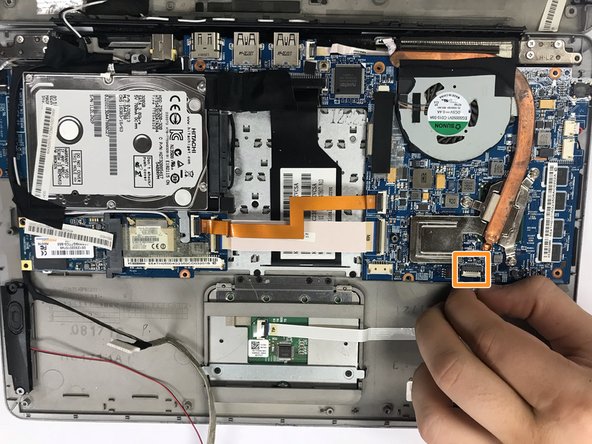Acer Aspire S3-391-6046 Keyboard Replacement
ID: 115560
Description:
Steps:
- Place laptop upside down.
- Remove the twelve 5mm screws with a Phillips #1 screwdriver.
- Lift cover upwards away from you.
- Remove the four Phillips #0 screws that are connected to the left and right speakers.
- Carefully disconnect the wires that connect the speaker to the rest of the computer.
- Remove two Phillips #0 screws that are beside the ends of the gray wire.
- Remove the gray wire slowly with tweezers.
- Carefully peel wire off.
- Slowly remove the two wires that are to the left of the battery with tweezers in an upward pulling motion.
- Completely remove the battery out of its position.
- Remove the five Phillips #0 screws that are on the border of the laptop.
- Disconnect the white wire that is below the fan.
- Flip all of the circuits upwards.
- Remove all Phillips #0 screws.
- Remove the keyboard.