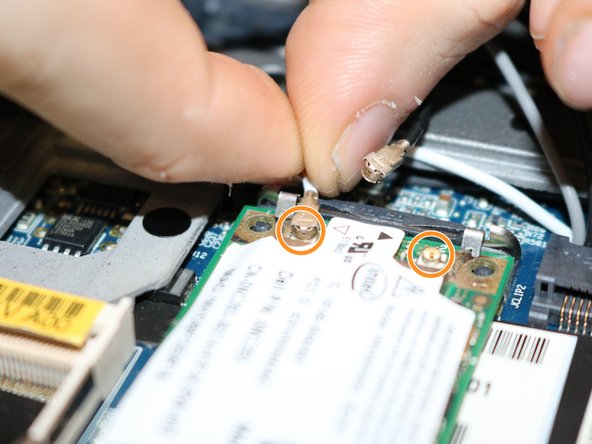Dell Latitude D430 Wireless Adapter Replacement
ID: 115571
Description: The wireless adapter allows you to connect to...
Steps:
- Flip the laptop so you are able to see the bottom.
- Use a Phillips #00 screwdriver to remove the three screws that secure the small "L" shaped backplate.
- Once all 3 screws have been removed, carefully remove the panel by grabbing the edges, and pulling up.
- Identify the two pins connecting the wireless adapter to the motherboard. (The wireless adapter will say WLAN on it.)
- Carefully pull up on each pin and remove them from the wireless adapter.
- Note that there are no wires/cables connecting the wireless adapter to the motherboard.
- Pull back on the two metal tabs holding the wireless adapter down.
- After the two metal tabs are pulled, the card will pop up.
- Pull the wireless adapter out away from where it was connected.