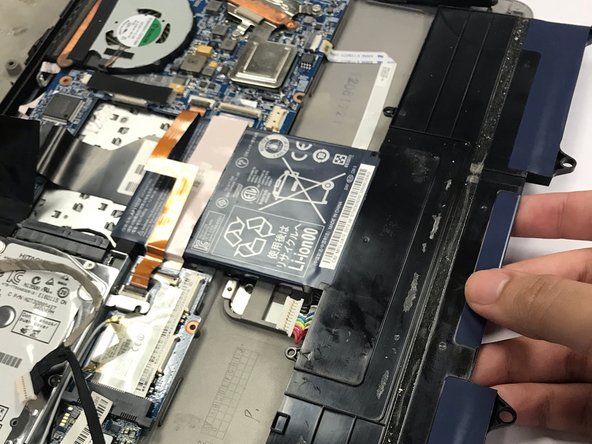Acer Aspire S3-391-6046 Battery Replacement
ID: 115649
Description: This guide will be used when a battery will not...
Steps:
- Place laptop upside down.
- Remove the twelve 5mm screws with a Phillips #1 screwdriver.
- Lift cover upwards away from you.
- With the Phillips #1 screwdriver, remove the two 5mm screws located on either side of the battery.
- Unplug the three white plugs from their sockets using tweezers by pinching the plugs and pulling them outwards.
- Pulling with too much force will damage the plugs.
- Pull upwards on the plugs located on top of your battery until they have completely come off.
- Remove the electrical tape holding down the battery by peeling it upwards.
- Grab the battery from the bottom and slide it out towards the direction of the bottom of the battery.