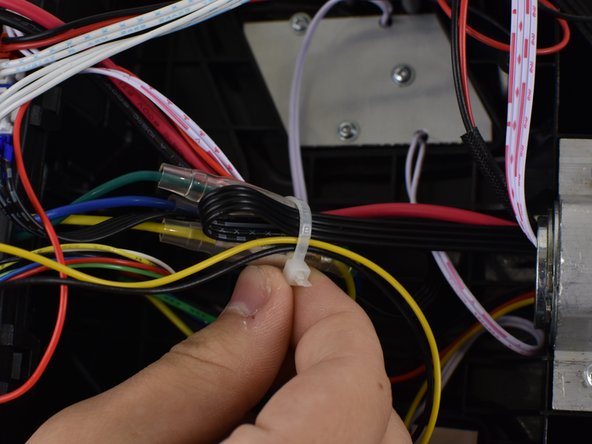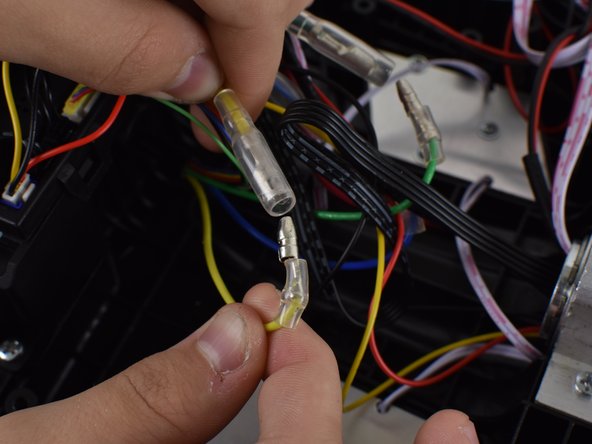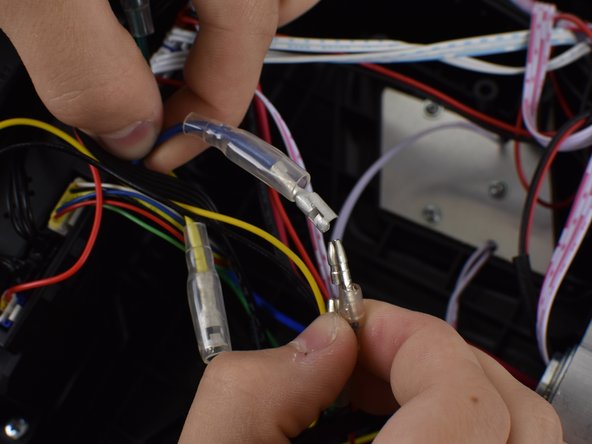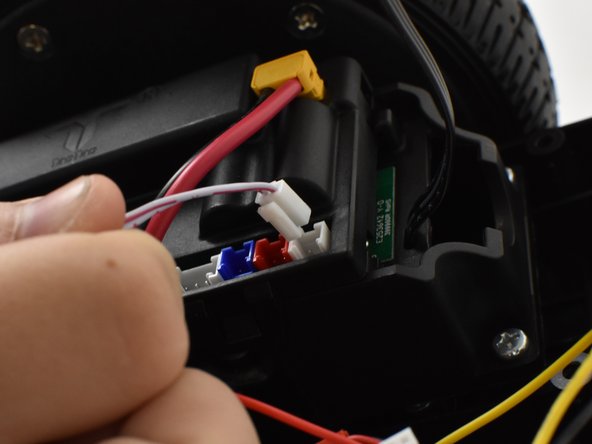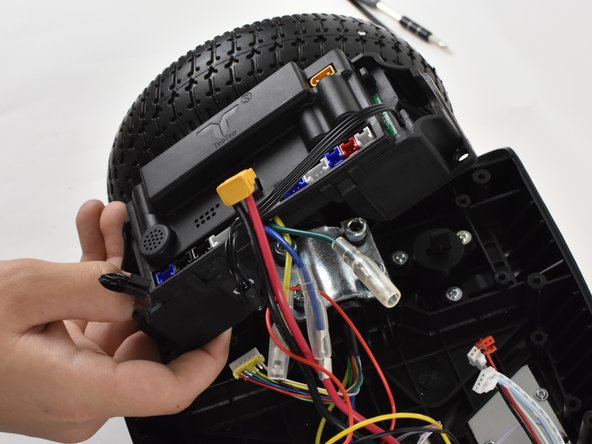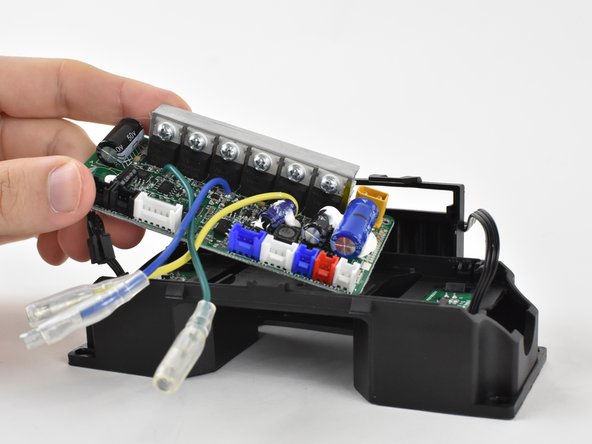Hover-1 Superstar Right Gyroscope Sensor Sensor Board
ID: 115715
Description: The balance sensors on the Hover-1 Superstar...
Steps:
- Flip your Hover-1 Superstar device upside down.
- Using a Phillips #1 screwdriver, remove all twenty of the 18mm screws holding the case onto the device.
- Remove the bottom case. Be careful of the connector holding the case and the device together.
- Locate the cable connected to the front lights.
- Pull apart the wires until the black clip separates.
- Cut both zip-ties that secure the circuit board box and the wire bundle near the center of the device together.
- Unplug all three of the cables that were previously zip-tied. They are the cables that are connected with a clear sleeve near the center of the device.
- Unplug the colored connectors feeding through the top of the circuit board box. For the most part the colors correspond to each other, but make sure to take pictures to remember which connector goes in the correct position.
- Unplug the yellow connector at the top right corner of the circuit board box.
- Using a Phillips #1 screwdriver, remove the four 14mm screws securing the circuit board box in place.
- Remove the circuit board box from the hoverboard.
- Unclip the top of the circuit board box from the bottom.
- Remove the balance sensor circuit board.