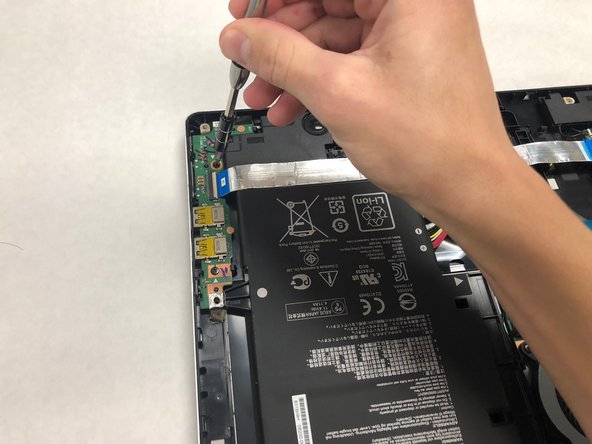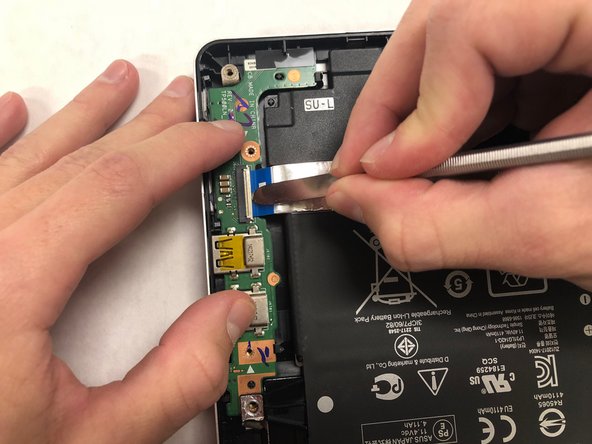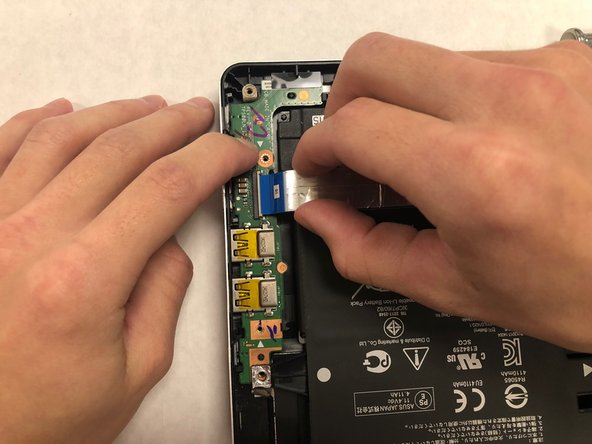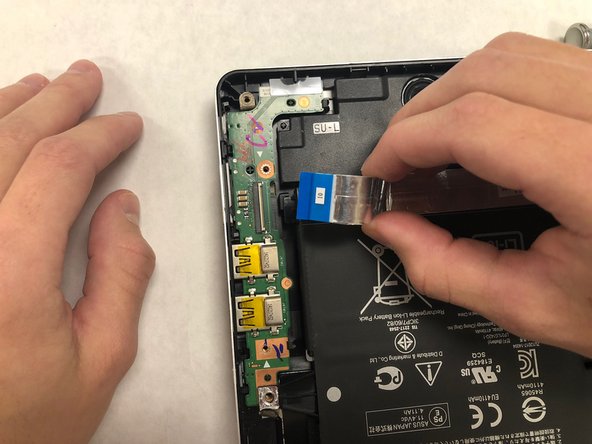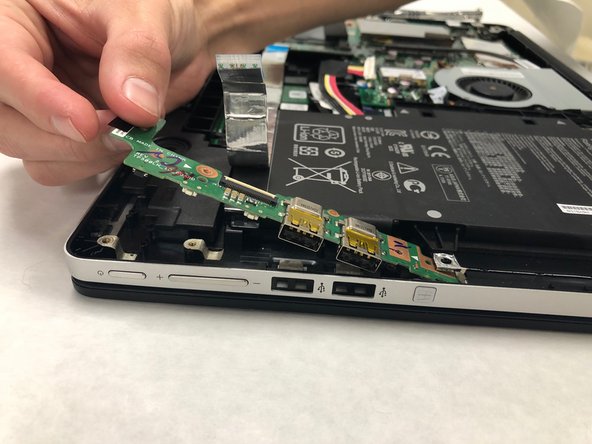ASUS Transformer Book Flip TP500LA USB and Power Circuit Board Replacement
ID: 115719
Description: This circuit board is directly connected to the...
Steps:
- Remove the ten 10.7 mm screws using a Phillips #0 screwdriver from the back of the laptop.
- Using a heavy-duty spudger, pry the back cover up from the frame and completely remove.
- Remove the two 4.7 mm screws with the Phillips #0 screwdriver.
- Using a spudger or fingernail, flip up the white plastic latch securing the ribbon cable.
- After the latch is released remove the ribbon cable and clear it from the board.
- Remove the board itself by carefully pulling the board up then away from the rest of the computer.