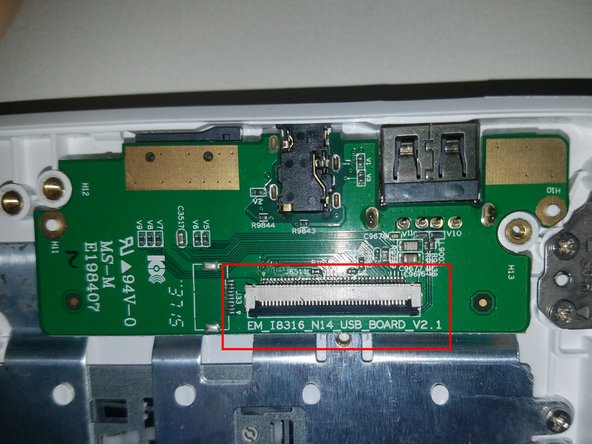Vulcan Venture II VNB14002IE I/O Board Replacement
ID: 115726
Description:
Steps:
- Use a J00 screwdriver to unscrew the 10 back-plate screws.
- Gently separate the back panel from the laptop.
- Locate the IO board on the back panel.
- Locate the ribbon connector on the IO board, and lift the black bar closest the the ribbon.
- Pull the ribbon cable away from the connector, releasing it.
- Locate the screws on the IO panel, and use the J00+ bit to unscrew them.
- The IO Board is now safe to remove from the computer.