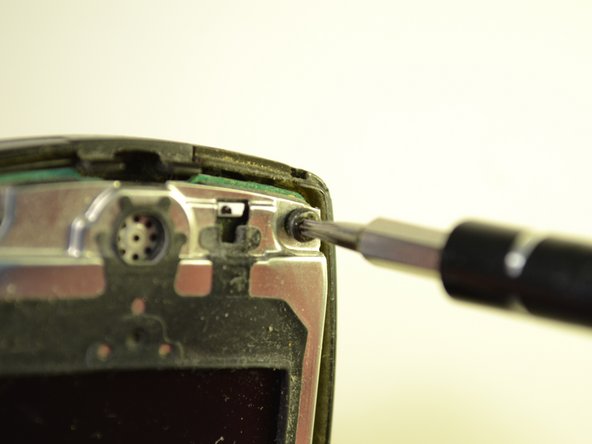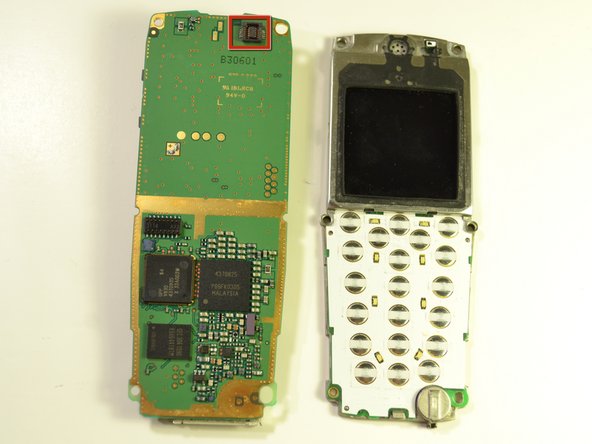Nokia 6200 Classic Circuit Board Replacement
ID: 11672
Description: This guide requires that the front plate and...
Steps:
- Pull up on both of the clips near the bottom of the phone as shown.
- Lift off the front plate.
- The keypad and LCD screen are revealed.
- Separate the keypad from the phone and place aside.
- Wipe off any excess dust from where the keypad was attached to the phone.
- Remove the 6 - 7.9 mm screws highlighted by the markers using the T-6 head on the screwdriver.
- Separate the inside of the phone from the back of the phone.
- Gently pull apart the circuit board from the rest of the phone.
- There is a small connector holding these two pieces together, so use caution when pulling apart so as not to damage it.