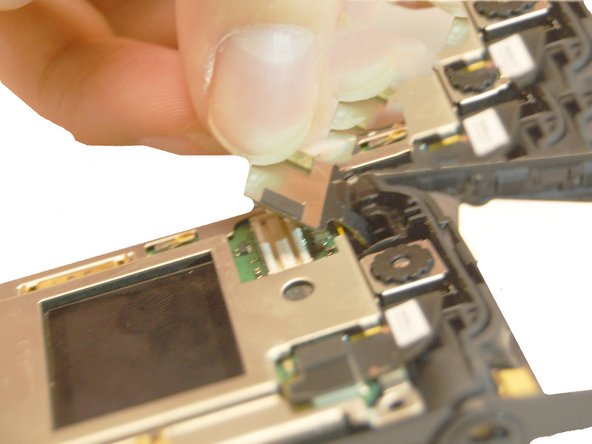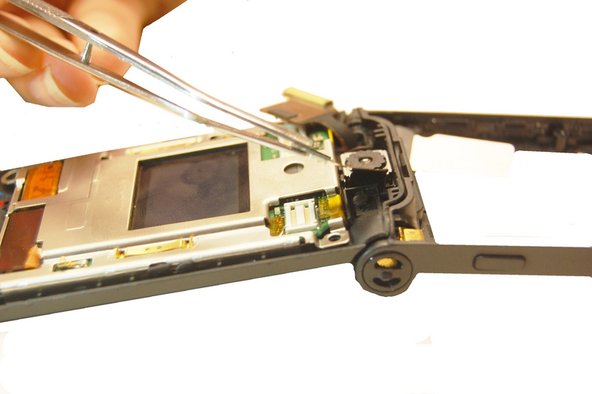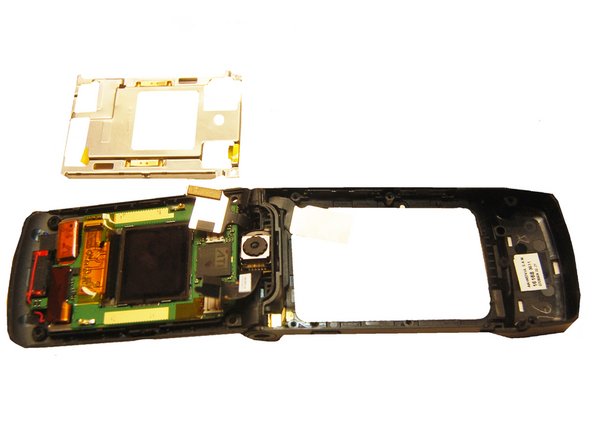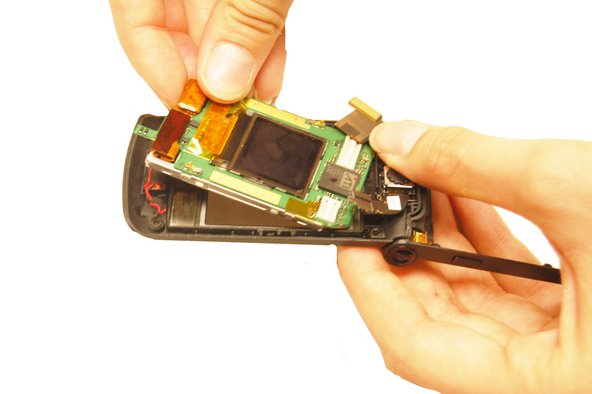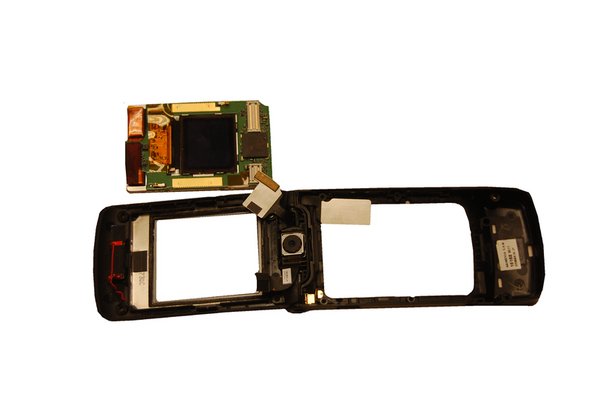Motorola W490 LCD Screen Replacement
ID: 11701
Description:
Steps:
- Use the blue plastic opening tool to pry off all four of the rubber stickers from the upper inside face.
- Use the Torx T5 screwdriver to remove the four 5.4 mm screws from the upper inner face.
- Use a flathead screwdriver or plastic opening tools to help pry the top cover away from the phone.
- Pull the flex cable connection away from the top of the phone.
- Pull the camera connection away from the top of the phone.
- Pull the upper metal frame away from the phone.
- Hold the outer phone casing and pull the LCD screen out.