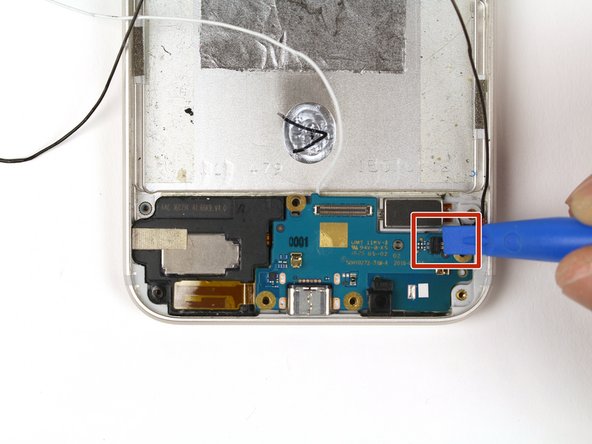Google Pixel XL Charging Assembly Replacement
ID: 117495
Description: If your phone's charging port is damaged, use...
Steps:
- Using a T5 Torx screwdriver, unscrew the two 3 mm screws from the daughterboard.
- Using a pair of precision tweezers, carefully peel the orange tape from the frame.
- Using a blue plastic opening tool, detach the connector by gently pulling to the right.
- Applying too much force may result in damaging the black connector and/or the cable.
- Gently lift the daughterboard out of the device.
- To replace the charging assembly, you will need to replace the entire daughterboard.