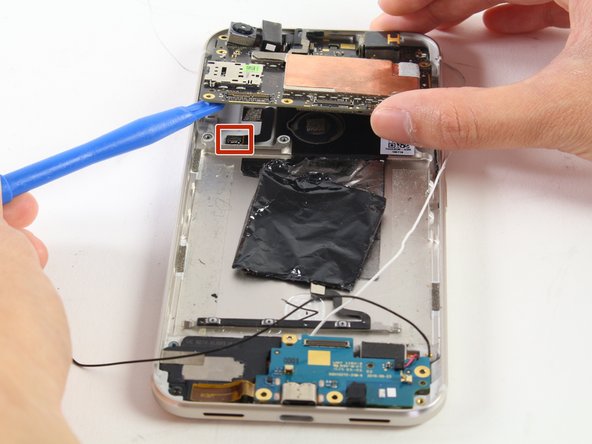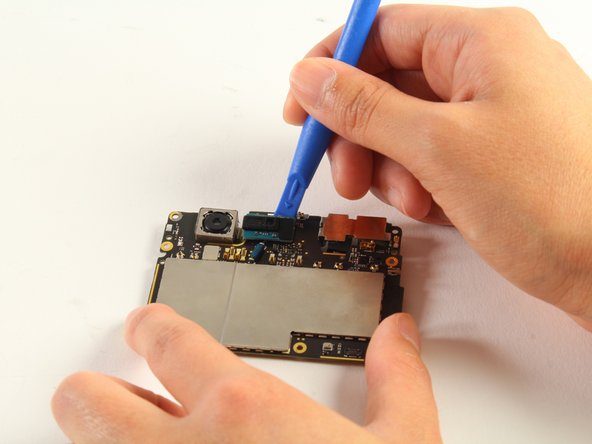Google Pixel XL Rear Facing Camera Replacement
ID: 117500
Description: This guide will teach you how to replace the...
Steps:
- Remove the two remaining 3mm T5 screws which secure the motherboard in place.
- Gently lift the motherboard slightly to access the connector which holds the motherboard from the bottom.
- Disconnect the connector by pulling it away from the board.
- Once the connector is removed, lift the motherboard out of the phone.
- Orient the motherboard so that the large rear camera is on the top and facing upwards.
- On the motherboard, remove the small blue board by prying it off with the plastic opening tool.
- Using the plastic opening tool, undo the small connector which holds the camera in place.
- Remove the camera from the board by gently lifting it off.