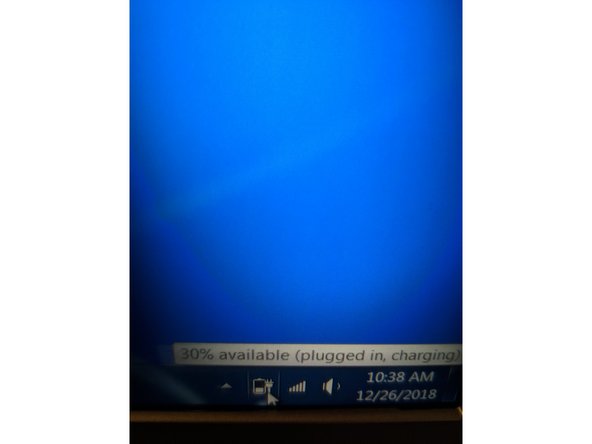Dell Latitude 7480 Battery Replacement
ID: 117763
Description: This guide shows how to remove and replace a...
Steps:
- Make sure laptop is unplugged and powered off.
- Use a Phillips screwdriver to remove the eight screws securing the back cover.
- Remove the back cover.
- Use a Phillips screwdriver to remove the two screws securing the battery in place.
- Carefully peel the tape holding the battery cable in place.
- Be careful not to puncture the battery.
- Using the pull tabs pull up and remove the battery connector from the motherboard.
- Remove the battery and set aside to remove the connector cable.
- If your new battery did not come with a connector cable you will need this.
- Remove the connector cable. Set aside to apply to the new battery.
- Connect the battery cable to the new battery. You can skip this step if your new battery came with one installed.
- Connect one end of the battery cord to the battery. Route the cord in the channel between battery cells.
- Install the new battery by doing the steps in reverse. Be sure to test the device with and without AC power applied to the laptop.
- Dispose of old battery properly and safely.