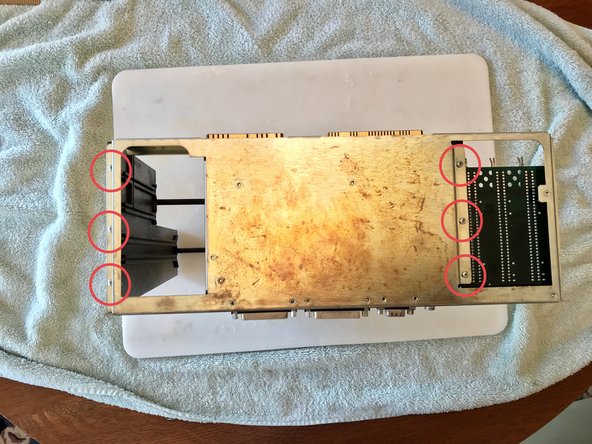Apple Lisa Disassembly
ID: 117991
Description:
Steps:
- Place the Lisa on a safe/sturdy surface.
- Press the two tabs underneath to release the panel.
- Release the thumbscrew underneath the drive cage and the cage will pull out. Disconnect drive wires while the cage is being removed.
- Twist thumbscrews on the back to release the panel. Pull panel up to remove.
- Release the thumbscrew on the power supply. Pull out the power supply.
- Grab the card cage at the location shown and pull out.
- Unscrew two philips screws on the ceiling of where the card cage was.
- Release two screws and release the ribbon cable.
- Remove all screws shown.
- Remove all screws shown.
- Remove all screws shown.
- Remove all screws shown.
- I am not a certified CRT technician so I am not suppling steps on how to remove it although here is a photo of the innards.
- Pull up on the tabs to remove cards.
- Remove all screws shown.