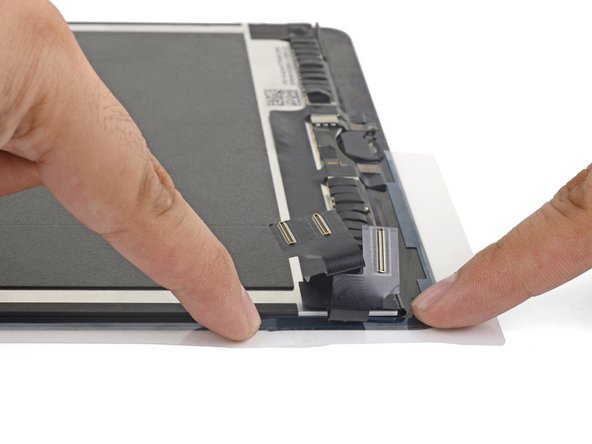iPad Display Assembly 3 Pc. Adhesive Application
ID: 118753
Description: This guide shows how to apply display assembly...
Steps:
- Before installing new adhesive, thoroughly clean the display assembly and the frame of all residue.
- Use tweezers to pull up sections of tape residue.
- Use an opening tool or a spudger to scrape residue off. You can use high concentration (over 90%) isopropyl alcohol to soften the adhesive.
- Remove the residue by wiping in one direction to prevent smearing.
- Do not scrape with a metal tool, or you will scratch the display assembly's surface.
- Lay out the replacement adhesive strips around the display assembly so that they correspond to the correct sides.
- Each adhesive strip is encased in four layers of plastic—three on top and one on the bottom.
- Peel and remove the topmost plastic cling layer from the left adhesive strip.
- Peel and remove the bottom plastic liner from the strip.
- The top of the adhesive strip should still be covered by a colored plastic layer as well as a clear plastic stiffening layer.
- The bottom of the adhesive strip should now be exposed and sticky.
- If there are extra bits of adhesive on the strip that are not required for your particular model of iPad, remove them now.
- Align the left adhesive strip to the left edge of the display assembly.
- Beginning from one corner, lay the adhesive strip onto the display assembly and press the strip into place.
- Repeat the process with the right adhesive strip.
- Peel and remove the topmost cling layer from the strip.
- Peel and remove the bottom liner layer from the strip.
- Align the adhesive strip to the right edge of the display assembly.
- Starting from one corner, lay the adhesive strip onto the display assembly and press in place.
- Repeat the process for the top adhesive strip.
- Peel and remove the topmost cling layer from the strip.
- Peel and remove the bottom liner from the strip.
- Align the strip to the top of the display assembly such that the straight adhesive line bridges the gap between the left and right strips.
- Press the strip in place.
- Peel and remove the clear plastic stiffening layer from all three adhesive strip sections.
- The adhesive strips should still be covered by colored plastic liners.
- Continue with the reassembly process until you are ready to seal the device.
- Peel and remove the three colored plastic liners to expose the adhesive.
- Close the device and stack some heavy books on top of it for thirty minutes to help the new adhesive bond.
- Alternatively, you can use screen vice clamps around the perimeter of your device to set the new adhesive.