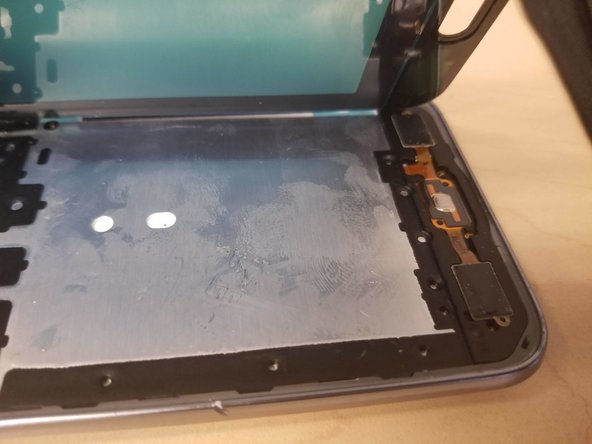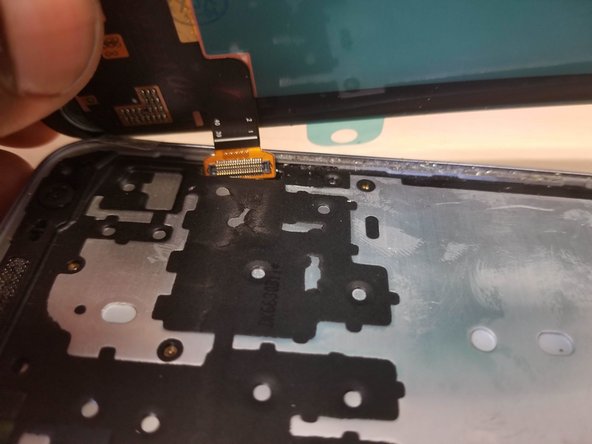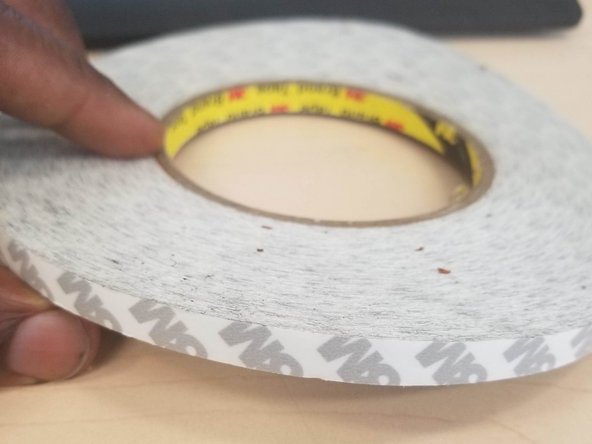Samsung Galaxy J3 (2016) LCD Replacement
ID: 118926
Description:
Steps:
- It's always good practice to prepare the device before any repairs
- If the glass is broken or craked I suggest adding tape on the surface in order to prevent risks
- This device, the glass was fine but the LCD has craked due to unfortunate Flex.
- In order to remove the back cover. Flip the device around and lift the back cover by the little slit on the upper left side
- An unfortunately rare sight nowadays of a removable battery. Remove it by lifting from the lower right corner when there is a little notch
- This is optional as the cards will not interfere with the replacement.
- Since the device will be subjet to massive heat. I would still recommand to remove them (just in case)
- The LCD ribbon is very easy to access. Just pop that little door open and you will have access to it.
- Like always with such device, be careful not to force anything out. You will damage the board if the connector is uncorrectly detached.
- You can see the water damage indicator there (the white square)
- There is a another one inside the cover that protect that zone.
- Heat with a heatgun the surrounding of the device. Be careful there are very fragile ribbons hidden away.
- I suggest starting from the bottom corner and lift the heated glass with a pry tool.
- It is better to go from left to right as the main LCD ribbon is located on the right top corner
- I strongly suggest NOT using metal tools (like pictured) as it cut thru the digitizer ribbon when I was around the left top corner
- You can now detach the assembly from the body by passing thru the connector on the designed whole on the side.
- The LCD is held by a VERY strong adhesive. Be careful when handling that part.
- As the reverse of the last step slide the connector in the designed slit.
- Be careful to make a test fit before adding any adhesive
- Don't forget to add or align the center key before closing down anything
- Once placed I suggest adding additional adhesive on the center place to further secure the screen.
- After re-attaching the LCD. Test the device by powering it back up.