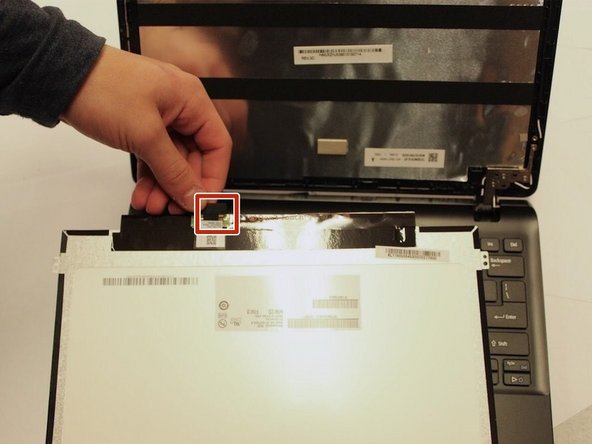Acer TravelMate TMB115-M-C99B Screen Replacement
ID: 119098
Description: If your laptop screen is consistently freezing...
Steps:
- Turn off your laptop before starting.
- Flip the laptop over so the model stickers face the ceiling.
- Remove the thirteen 6mm Phillips screws using the #0 screwdriver.
- Remove the back of the laptop.
- Remove the two 7mm Phillips screws from the battery using the #0 screwdriver.
- Unplug the battery from the motherboard.
- Use the metal spudger to pry open the front plastic cover of the screen.
- Take off the front plastic cover then remove four 6mm Phillips screws using the #0 screwdriver.
- Flip the screen and disconnect the port.
- Remove the screen.