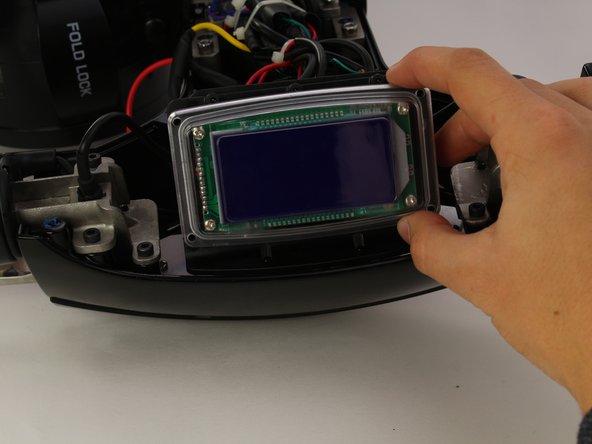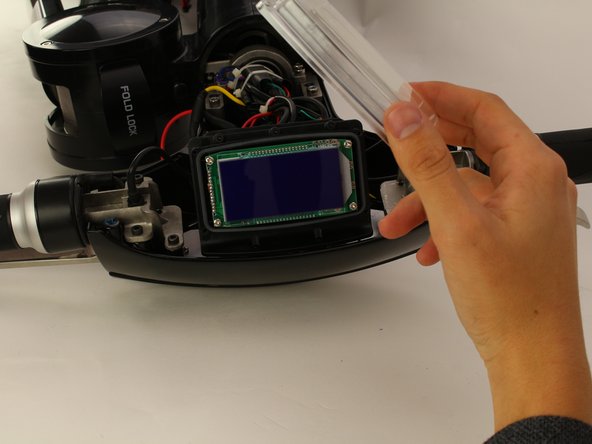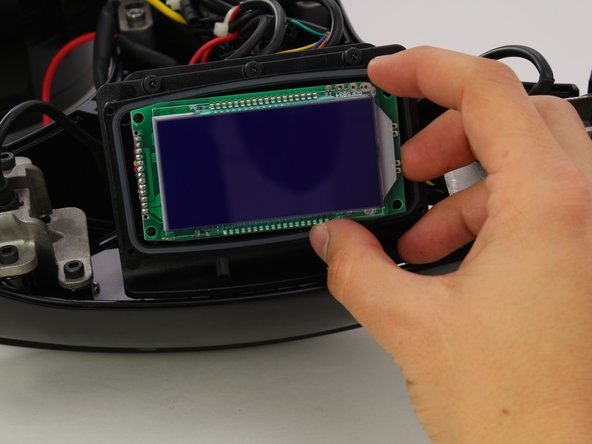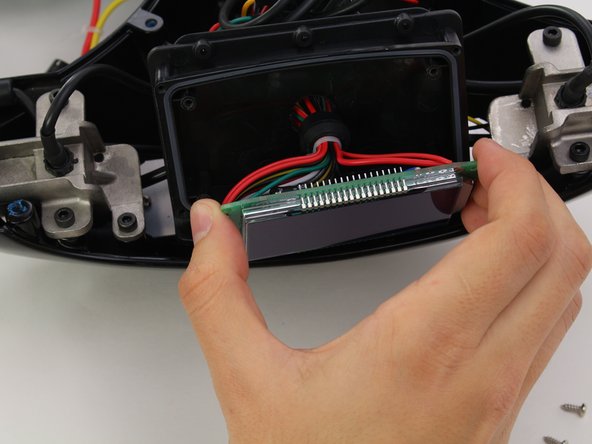Hover-1 XLS LCD Screen Replacement
ID: 119167
Description: The LCD Screen displays the status of the bike...
Steps:
- Remove the six 16mm #3 Hex head screws located on the front panel.
- The screws are held in with Teflon tape, so use a chemical remover like B'laster to loosen the screws.
- Grab the front panel and gently lift it up to the side.
- The front panel is connected to the ignition, so don't pull too hard or the wires will get damaged.
- Remove the two, 19 mm Phillips #2 screws holding the ignition.
- Remove the yellow and red wires that are connected to the ignition. To remove them, look at the soldering guide provided by iFixit.
- Remove the four 10mm Phillips #2 screws holding the casing of the LCD.
- Remove the casing on the LCD.
- Remove the four 10mm Phillips #2 screws holding the LCD onto the bike.
- Gently lift off the LCD screen.
- Follow iFixit's soldering guide to remove the LCD screen.