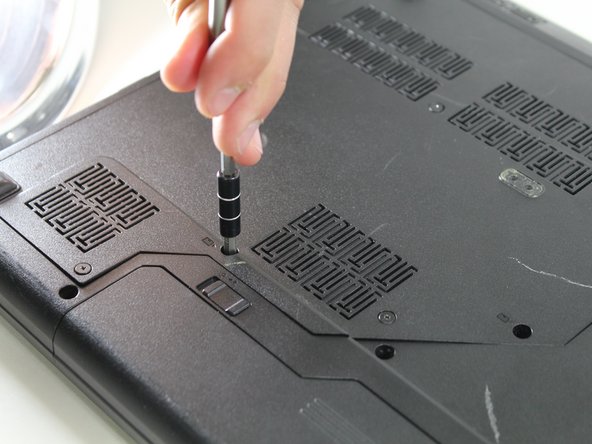Lenovo G780 Heat Sink Replacement
ID: 122040
Description: The heatsink of your laptop may be faulty if...
Steps:
- Turn off the computer.
- Slide the battery-lock switch on the bottom of the laptop to the unlocked position.
- Hold the battery release switch in the unlocked position and remove the battery.
- Remove the six 9 mm screws from the back panel with a Phillips #0 screwdriver.
- Save these screws.
- Remove the back plate.
- Use a Phillips #0 screwdriver to detach the fan by removing the two black 9 mm screws and the single silver 4 mm screw that is securing it to the motherboard.
- Save these screws.
- Carefully disconnect the fan cable from its socket on the motherboard.
- The fan should now be completely free from the laptop motherboard and chassis.
- Remove three 7mm spring loaded screws using a Phillips #1 screwdriver.
- Remove these two 4 mm screws using a Phillips #1 screwdriver.
- The heat sink needs to be rotated counter-clockwise slightly to allow space for removal.