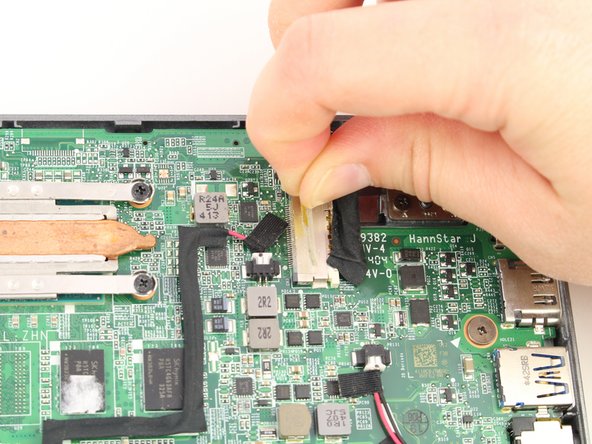Acer Chromebook C720-2827 Display Replacement
ID: 122053
Description: This guide will show you how to replace your...
Steps:
- Remove the thirteen 6.0mm screws on the back panel using your Phillips #1 screwdriver.
- Pry the back panel open with the plastic opening tool.
- Remove the two 6.0mm screws securing the battery with your Phillips #1 screwdriver.
- Carefully pull out the battery wire connected to the battery port.
- Slowly lift the battery to remove it from the Chromebook.
- Using your fingers, pull the tape off of the display connector.
- Use the spudger to disconnect the display connector from the motherboard.
- Use the spudger to gently disconnect the black and white coaxial antenna cables off of the WLAN card.
- Using your Phillips #1 screwdriver, unscrew two 3.7mm screws from the right display hinge.
- Using your Phillips #1 screwdriver, unscrew two 5.7mm screws from the left display hinge.
- When removing the display, be careful to unthread the black coaxial antenna cable underneath the motherboard from the opposite side of the panel.