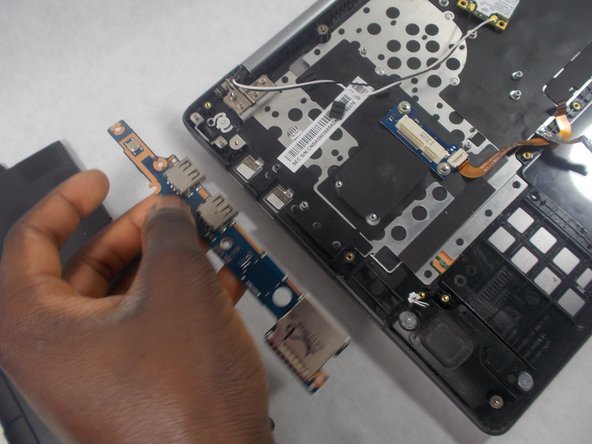Samsung ATIV Book 7 NP740U3E-K01UB USB Ports Replacement
ID: 122137
Description: This guide will show you how to replace the...
Steps:
- Remove the ten 5 mm screws that hold the backplate using the Phillips #000 screwdriver.
- Remove the backplate.
- Remove the six 5mm screws that hold the battery by using the Phillips #0 screwdriver.
- Disconnect the battery from the motherboard and remove the battery.
- Disconnect the ribbon connecting the motherboard with the USB ports .
- Disconnect the speaker from the board
- Unscrew the 5mm screws with the Phillips #0 screw driver.
- Lift the board out of the laptop.