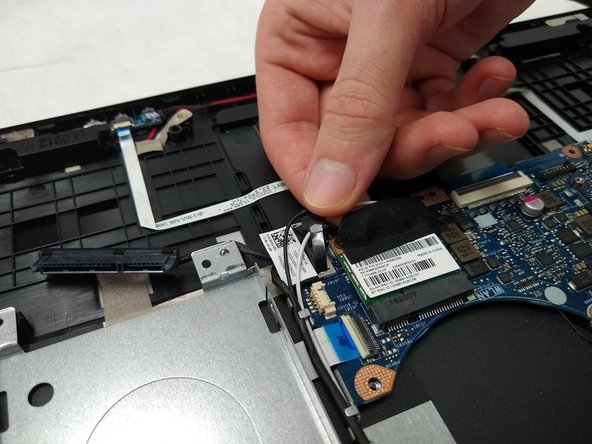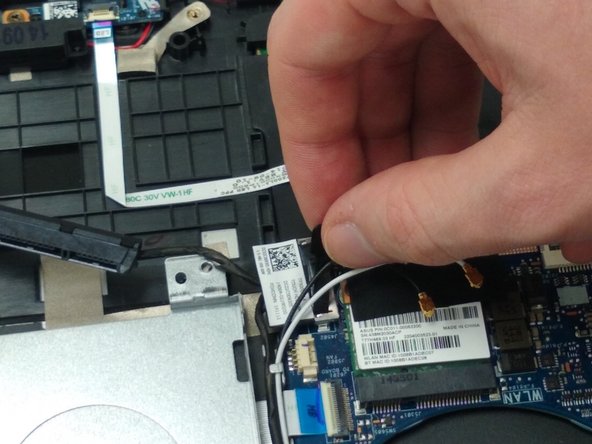ASUS Q302L Display Replacement
ID: 122178
Description: This is a guide to replace the display of your...
Steps:
- Make sure the laptop is disconnected from a power supply and is TURNED OFF.
- Use a Phillips #0 screw driver to remove all ten 10 mm screws around the back of the laptop.
- Wedge a plastic opening tool under the rear case near the hinge.
- Pry around the outer edge to release the plastic clips holding the rear case to the laptop.
- Once the cover is free from all the clips, remove the cover from the laptop.
- Use a Phillips #0 screwdriver and remove all five 5 mm screws securing the battery.
- Gently wedge a plastic opening tool under the connector.
- Pry only on the connector not the socket itself or you risk damage to the motherboard.
- Carefully lift the connector up away from the socket to disconnect it.
- Once the screws and connector are removed, simply pull out the battery from its place.
- Use a Phillips #00 screw driver to remove the five 10mm screws at the hinges.
- Peel back the tape and remove the two connectors.
- Pull up on the black tab to remove the connector that connects to the motherboard.
- Unplug the hard drive cable from the hard drive.
- Carefully remove the cables from the track that they run through.
- Carefully remove the display from the rest of the laptop.