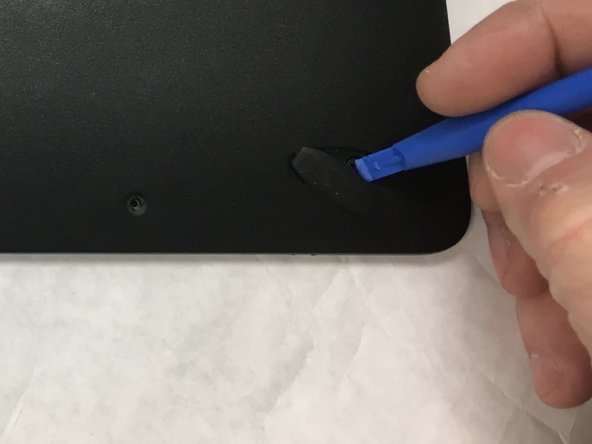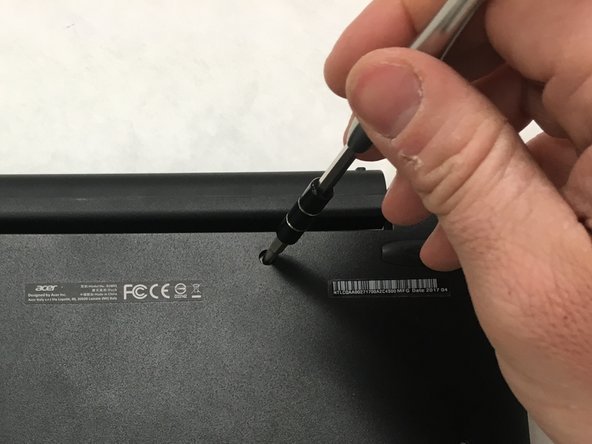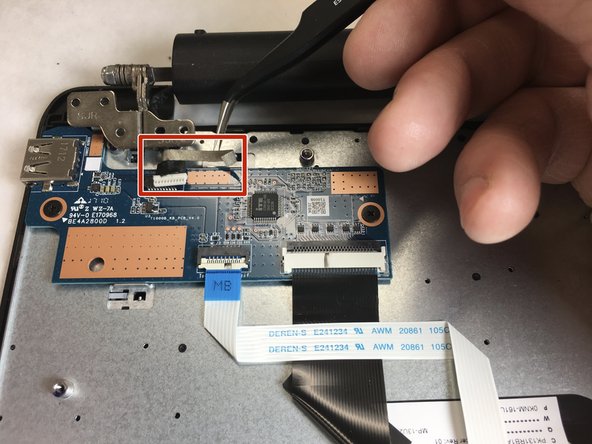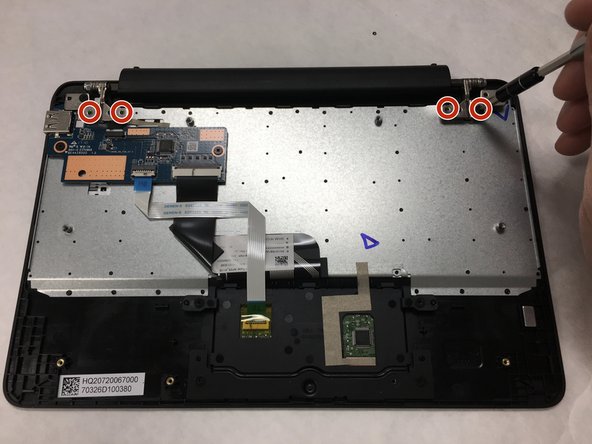Acer One 10 S1003-114M Screen Hinge Replacement
ID: 122179
Description: This guide will walk you through the steps...
Steps:
- Open the screen.
- Remove the screen portion from the keyboard.
- Turn over the keyboard and use the plastic opening tool to remove the two adhesive backed rubber pads furthest from the hinge.
- Remove the ten total screws from the back cover with a Phillips #1 screwdriver.
- 8 screws 4.25mm in length with 4.00mm diameter heads.
- 2 screws 6.00mm in length with 4.00mm diameter heads.
- Use the plastic opening tool to separate the front and back halves of the keyboard.
- Lift away the loosened back cover.
- Use a pair of tweezers to remove the electrical connector for the hinge. Pull gently while wiggling the connector back and forth.
- Remove the adhesive tape holding the wire down.
- To free the hinge, remove the 4 mount screws with a Phillips #0 screwdriver.
- Remove the disconnected hinge from the keyboard.