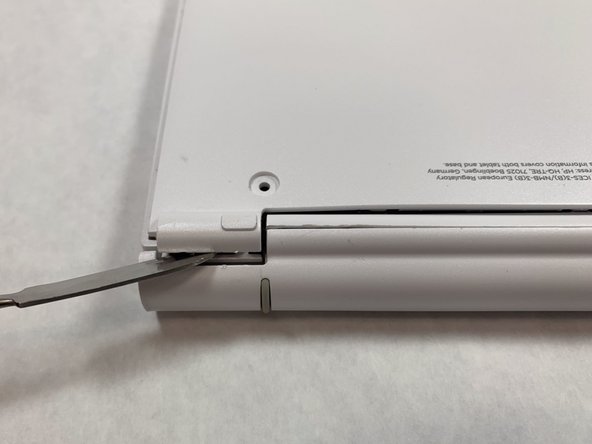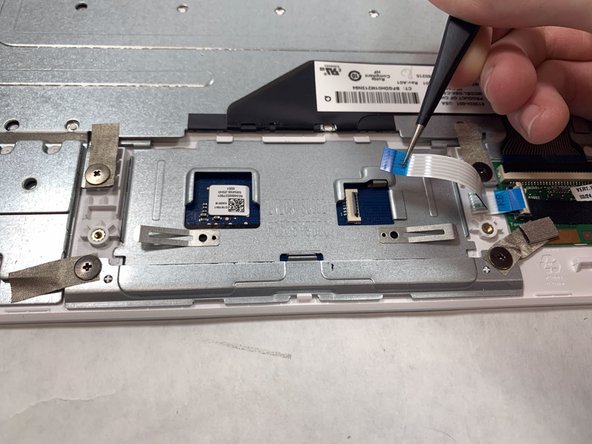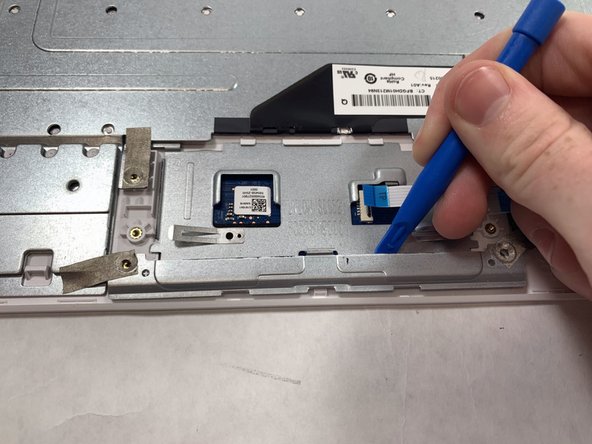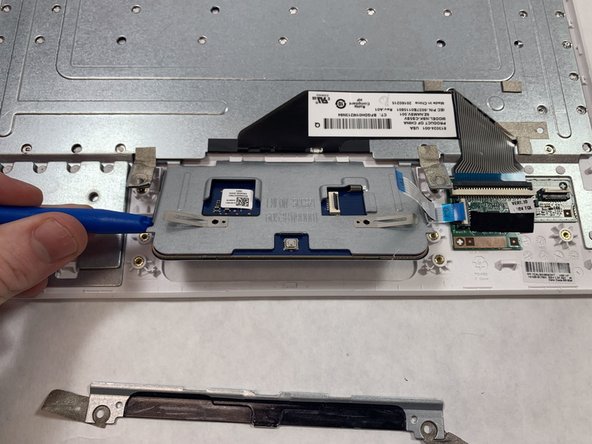HP Pavilion x2 10-n113dx Touch Pad Replacement
ID: 122188
Description: This guide will show how to replace a touch pad...
Steps:
- Separate the screen from the keyboard.
- Loosen the adhesive under the gray plastic bar using a heat pad or a heat gun.
- Remove the gray plastic bar after 5 minutes of light heat with tweezers by pulling up.
- Remove the 4 screws with a Phillips #0 screwdriver.
- These 4 screws have a diameter of 4.3 mm and a height of 3.7 mm.
- Remove the rubber stoppers at the top left and right with tweezers.
- Remove the screws at the top and right with at Phillips #0 screwdriver.
- These two screws have a diameter of 5.3 mm and a height of 4.3 mm.
- Pry open the back case with a metal spudger.
- Then pry open the back layer with the metal spudger.
- Fully take off the back panel by lifting up the panel.
- Pop open the ribbon cable piece on the touch pad with the blue plastic spudger.
- Remove the ribbon cable with tweezers by pulling it out.
- Remove 4 screws with at Phillips #0 screwdriver. All 4 screws have a diameter of 4.3 mm and a height of 3.7 mm.
- Lift the tape shown with orange boxes with tweezers.
- Remove metal bar with a blue spudger.
- Lift up the touch pad by the metal edge with a blue plastic spudger.
- Remove the touch pad from the computer.