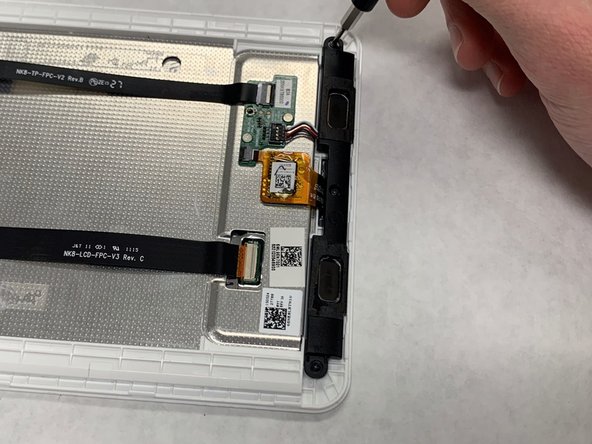Acer Iconia Tab 8 A1-860 Speaker Replacement
ID: 122321
Description: If your device no longer plays sound, this...
Steps:
- Insert the plastic opening tool into the seam between the back case and the display.
- Work the plastic opening tool around the seam until the rear case separates from the display.
- Separate the rear case and place the tablet face side down.
- Using a spudger, work the tool under the battery connector located above the battery on the left side, and lift it free.
- Pull firmly on the black tabs, located at the top left and bottom right of the battery.
- The clear adhesive strips attached to the tabs are quite stretchy. Don't give up; keep pulling the tabs until the battery releases. The strips will not be reusable.
- Remove the battery.
- Use a Phillips #000 screwdriver to remove the three 3 mm screws.
- Use tweezers to gently lift off the connector and wires attached to the speakers.
- Remove the speakers from the device.