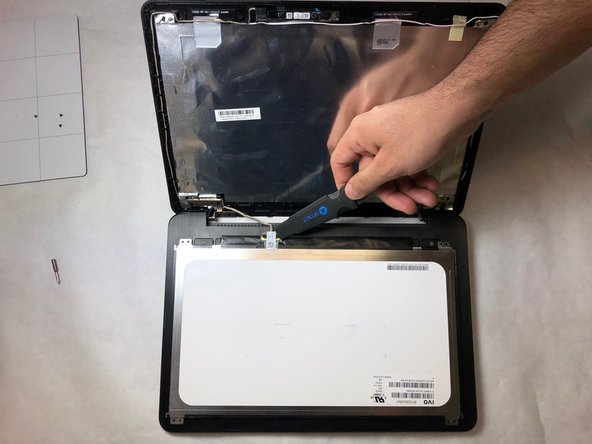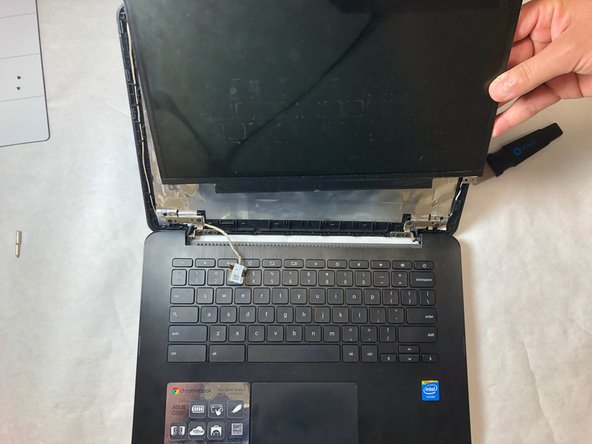Asus Chromebook C300MA DB01 Screen Replacement
ID: 122406
Description: If your Asus Chromebook C300MA DB01 is not...
Steps:
- Use a Jimmy to pry off the hinge cover from the screen.
- Run the Jimmy along the edges of the screen frame to unsnap it from the connectors.
- Remove the screen frame manually.
- Use a Phillips #1 screwdriver to remove the four screws on each corner of the screen.
- Separate the screen from the top of the Chromebook with the Jimmy.
- Avoid pulling the screen too far from the device as this can disconnect the wire located at the bottom of the screen.
- Use the Jimmy to lift the latch on the wire jack.
- Remove the wires and detach the screen from the device manually.