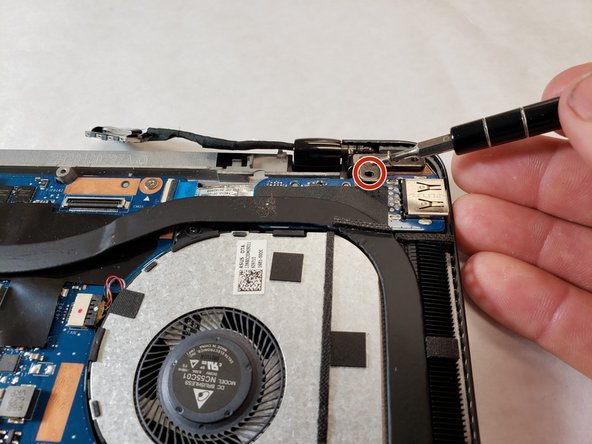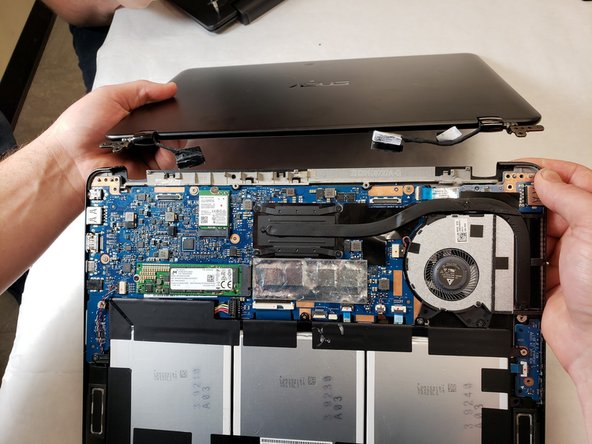ASUS Q324UA-BHI7T17 Display Assembly Replacement
ID: 122412
Description: If the display of your device is cracked or...
Steps:
- Remove all ten 5mm crews on the backplate using a Phillips #0 Screwdriver.
- Remove the back plate by prying from side.
- Remove the back plate to access internal components.
- Use a pair of tweezers to disconnect the two black rectangle connections.
- Remove two 6 mm screws using a Phillips #0 Screwdriver.
- Everything should be disconnected. Separate the display from the laptop.
- Wedge the Jimmy between screen and plastic cover and pry apart.
- Dislodge the wires connected to screen from between hinge and plastic cover.
- Pulling the wires out will require substantial force.
- Remove the display from the device.