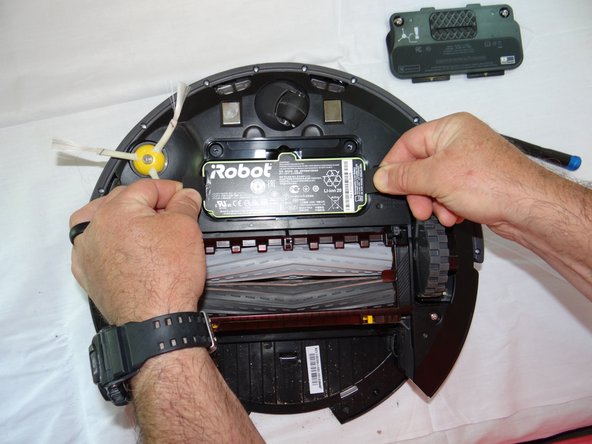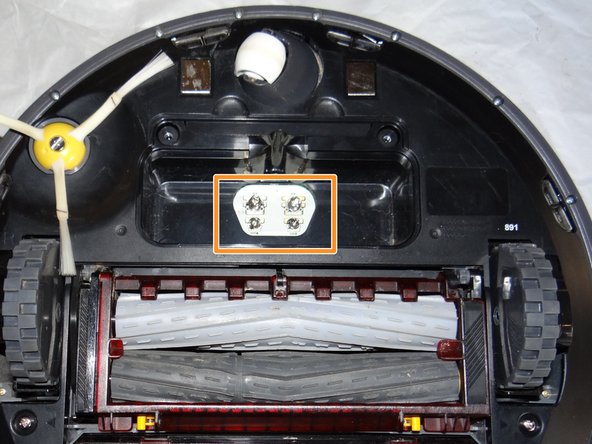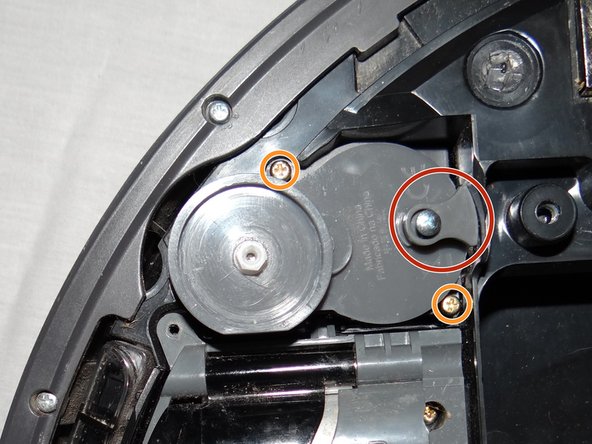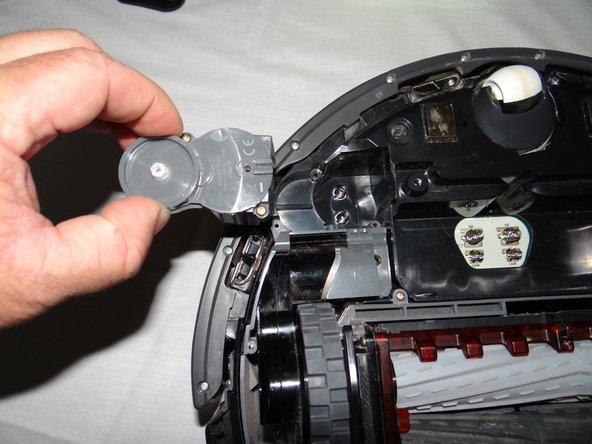iRobot Roomba 891 Side Brush Motor Replacement
ID: 124890
Description: This easy to follow guide will walk you through...
Steps:
- Start by flipping your Roomba onto its back on a flat surface.
- Be sure not to close the side brush bristles in the battery door during reassembly as shown by the handy warning in the second photo.
- Unscrew both the 11mm Phillips #2 screws from the battery cover and remove cover from the Roomba.
- These captive screws are not intended to be removed from the cover.
- Grasp the tabs on either side of the battery.
- Remove the battery by pulling up on the tabs.
- While you're here, check the battery contacts for corrosion or debris.
- Remove the 7.5mm flat head #4 screw from center of the side brush.
- Gently pull the side brush off of the motor hub.
- Remove dustbin from Roomba.
- Unscrew 2 phillips #2 screws from the bottom cover.
- Remove the bottom cover.
- Unscrew and remove the single 13mm Tri-point Y1 screw and retaining tab.
- Loosen two captive Phillips #00 16mm screws.
- Grasp motor module and remove from roomba.