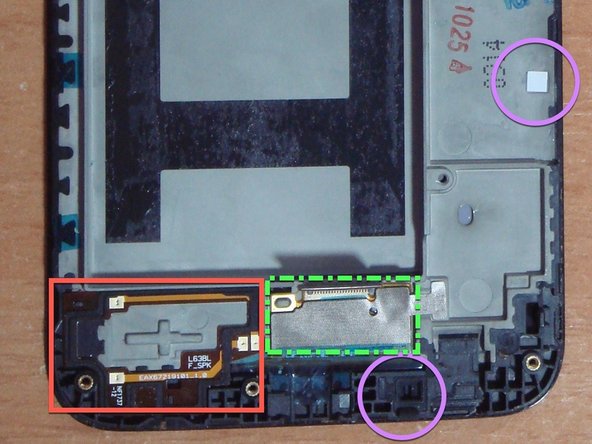Replacing LG X Power 2 (LG-M320N) Screen Assembly
ID: 125007
Description:
Steps:
- Remove the back cover by prying it off with a fine tool (I used a screwdriver).
- Just below the camera, there is another tab that holds the lid. Remove with care.
- Remove the sim/mic tray and the 13 screw that hold the intermediate cover to the screen frame.
- With a thin tool, pull apart the screen cover, inserting it with care.
- Once slightly pulled apart, you can continue separating it, using a nail or the spudger.
- Disconnect the battery flex and remove it.
- The battery is attached. In my case, it didn't give much resistance and I could take it out with any problems. Even so, I recommend using a heat source (microwave preheated gel or a hair dryer).
- Disconnect the flex cable for the bottom screen.
- Optionally, you can extract the cameras. I took them out for greater ease.
- Now that the motherboard has been released from the easily removable components, pick it up lightly by the side of the USB connector
- Once you've picked it up, take it by hand and pull it slightly upwards to the left.
- Move the remaining pieces from the old frame to the new frame.
- - 2 flex cables (on button + speaker connector). Marked with red squares
- - 2 rubber bands (main mic + noise-cancelling mic). Marked with lilac circles
- - Vibrator. Marked with a red square
- front flashlight. Marked with a lilac circle
- Handset. Marked with a red square
- For ease: metal mesh above the screen flex (green square) and humidity indicator sticker (lilac circle). I've passed them.
- Some of these components are glued. Be careful.
- Once you have placed all the components into the new frame, proceed with the previous steps in reverse to reassemble the cell phone
- Filler image