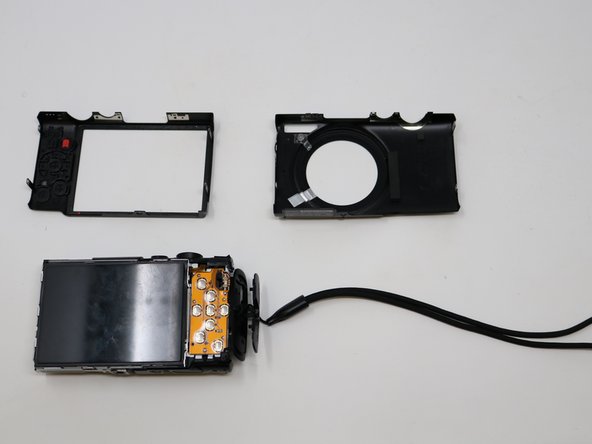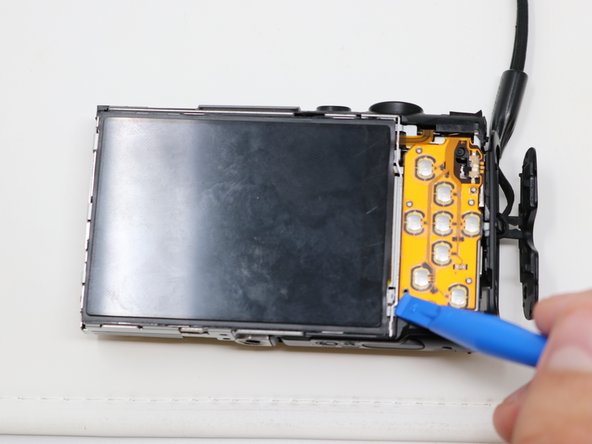Canon PowerShot ELPH330 HS Camera Repair LCD Screen Replacement
ID: 125425
Description: If you’re experiencing problems with your...
Steps:
- Turn off your camera.
- Remove the battery.
- Slide the battery door open with the rubber pad on the bottom right side of the camera.
- Remove the battery by pushing down on the release button.
- Remove the two screws on the left side with a Phillips #00 screwdriver.
- Remove the two screws on the bottom of the camera with a Phillips #00 screwdriver.
- Remove the two screws on the right side with a Phillips #00 screwdriver.
- Using your fingers, carefully pry the case apart at the seam.
- Flip the camera over so that the lens is facing you.
- Disconnect the highlighted port from the motherboard.
- Remove the bracket around the LCD screen.
- Using the spudger, carefully pry the top to remove the LCD screen.