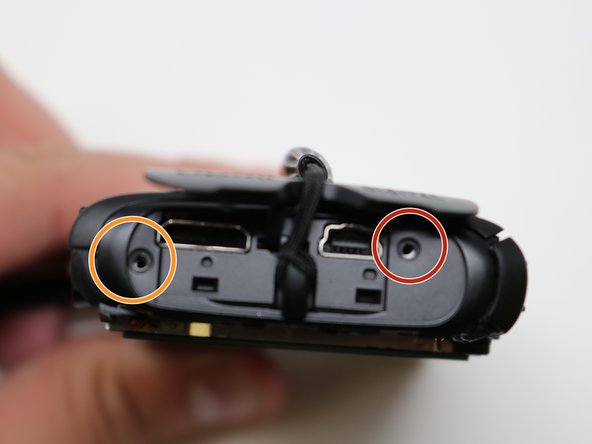Canon PowerShot ELPH330 HS Camera Case Replacement
ID: 125426
Description: Is your camera case cracked or broken? Are...
Steps:
- On the top-center of your device, turn off the camera by pressing the power button.
- Put your finger on the battery door and slide the battery door to the right which will then open the door.
- Push the release button downward and it will release the battery.
- Use the Phillips #00 screwdriver to remove the two screws.
- Remove two more screws using the Phillips #00 screwdriver.
- On the lower right side of the camera case, remove the single screw using Phillips #00 screwdriver.
- On the upper right side of the camera, remove the HDMI A/V out port.
- Beneath the port cover, remove the screw using the same Phillips #00 screwdriver.
- Using your fingers, carefully pry the case apart at the seam.