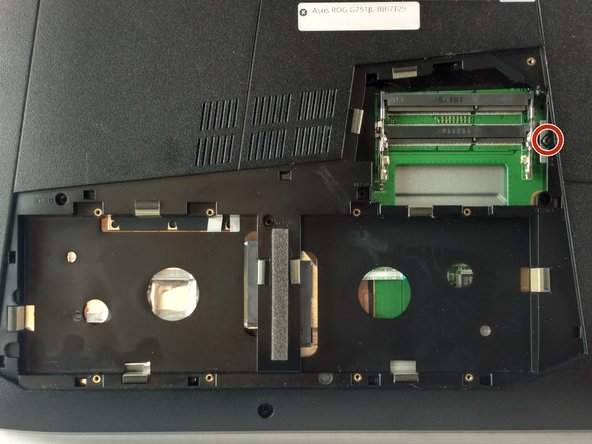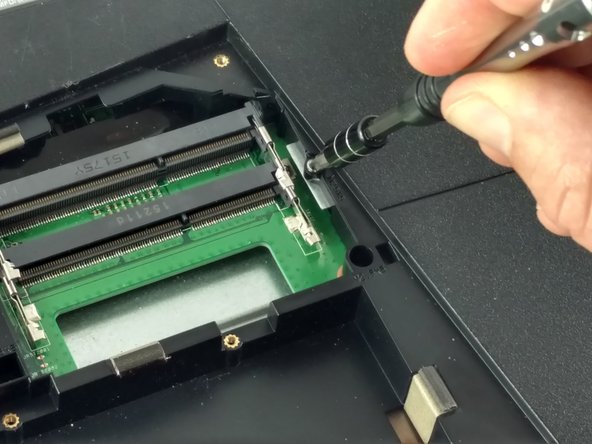Asus ROG G751JL-BB17T29 Disc drive Replacement
ID: 125510
Description: This guide will show how to release the CD-ROM...
Steps:
- A rubber flap covers one of the lower case screws, fold it away from the corner to reveal the screw.
- Remove the single 5.2 mm Phillips #1 screw.
- Using the nylon spudger, remove the back center panel.
- Remove the 5 mm Phillips screw that is located underneath the back panel.
- Pull out the optical drive located on the side of the laptop.