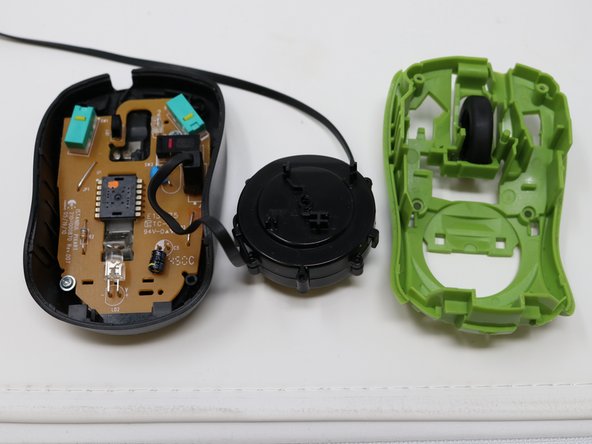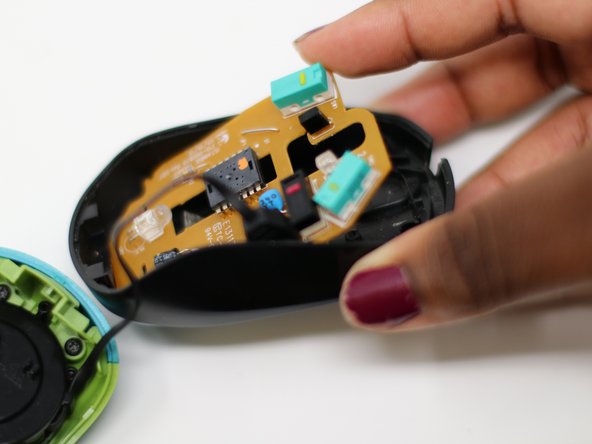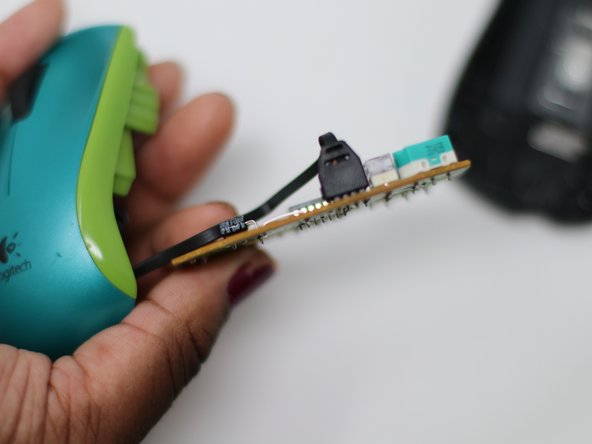Logitech M125 Power Cord Replacement
ID: 125637
Description: If your Logitech M125 cord has stopped...
Steps:
- Turn the device over and remove the two 0.5mm screws near the front of the mouse by using a Phillips #0 screwdriver.
- The black screws used in the Logitech M125 frame are all the same size and do not need special consideration for keeping them separated. Silver colored screws are used on the circuit board and have broader heads.
- Once the screws are removed, open the mouse from the front as it pivots at the rear.
- Once the mouse is opened, remove the two black 0.5mm screws located towards the back of the mouse. These are the retention screws for the mouse button plate.
- These screws will also require the Phillips #0 screwdriver.
- There are two tabs that further secure the mouse buttons to the frame. They are located on either side of the mouse cord retracting mechanism.
- The tighter confines of the mouse interior will be easier to navigate with metal prying tools. While plastic tools are preferred for most plastic devices, they are too large to access the left tab in the picture.
- To dislodge the tabs, use a prying tool while pressing down on the back of the mouse. When prying, push the tab towards the outside of the mouse.
- To finish removing the button plate, continue lifting the rear of the plate until the tabs have fully left their slots.
- Once the tabs are clear, push the plate towards the front of the mouse and lift.
- The mouse button plate has now been fully removed. In order to install the replacement, follow the instructions for this guide in reverse.
- Using a Phillips #0 screwdriver, unscrew the three black 0.5mm screws from the frame to remove the power cord housing
- Set mouse plate aside after unscrewing the cord housing from the plate
- Unscrew the silver 0.25mm screws to remove the circuit board from the mouse base with the same screwdriver.
- Once unscrewed, remove the circuit board.
- Circuit board needs to be lifted from the front before being pulled forward to remove it
- The cable is soldered into the board and will require a soldering iron to replace.
- To continue further, please refer to the following guide on how to solder connectors: How To Solder and Desolder Connections.
- Follow these steps in reverse to reassemble the mouse.