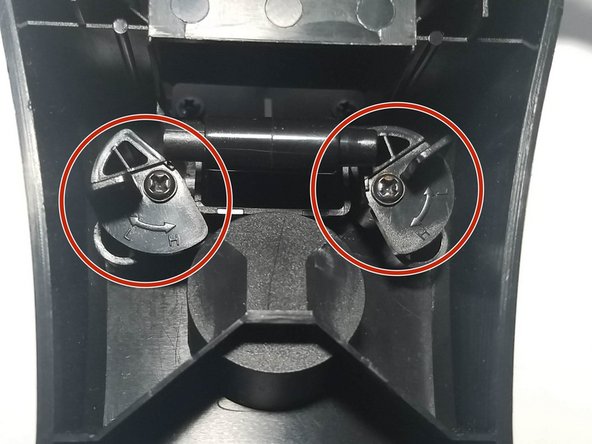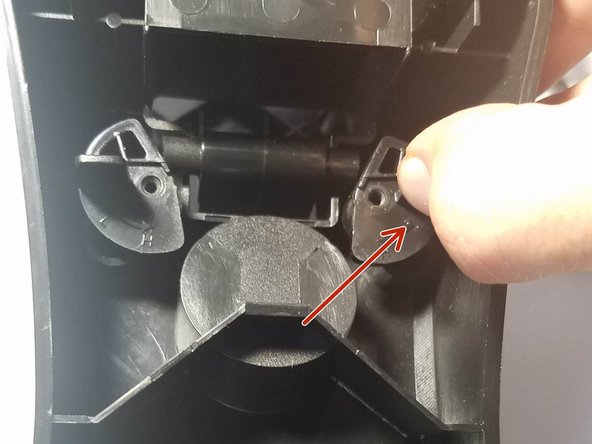Block Head Hit Kit Pedal Spring Replacement
ID: 125638
Description: Are you unable to play Rock Band again because...
Steps:
- Before beginning, disconnect the 3.5mm plug from the drum set console.
- Turn the drum pedal on it's back and locate the two 3 mm Phillips screws near the center of the device.
- Using a Phillips #1 Screwdriver:
- Remove the two 3 mm Phillips screws.
- Make sure to store the screws in a secure place. If you have a knack for losing small parts, grab an iFixit Magnetic Project Map.
- Push both levers inward with your fingers to release the bar from the top pedal.
- Now for the fun part. Push the pedal bar up and then down the opening.
- Just a heads up! The spring is going to pop off; so be ready for a jump.
- Did you feel that? The release of the tension from the spring automatically popped the spring off.
- Turn the device over to its upright position.
- Remove the used spring and gently lower the pedal down to its neutral position.
- Grab your 1/2 in. L x 1/4 in. D Compression Spring and insert it into the circular base on the base of the pedal.
- Carefully push down on the pedal and align the spring into the circular mount on the bottom of the top pedal.
- Once the spring is aligned, gently push the pedal down until you hear the bar snap into place.
- Turn the device on its back once more and push the levers inward to secure the bar pedal into place.
- Using a Phillips #1 Screwdriver:
- Screw both 3 mm Phillips screws back into place.
- Connect the Hit Kit to the drum set and boot up your console. Test the pedal at each of the three adjustable heights and jam on!