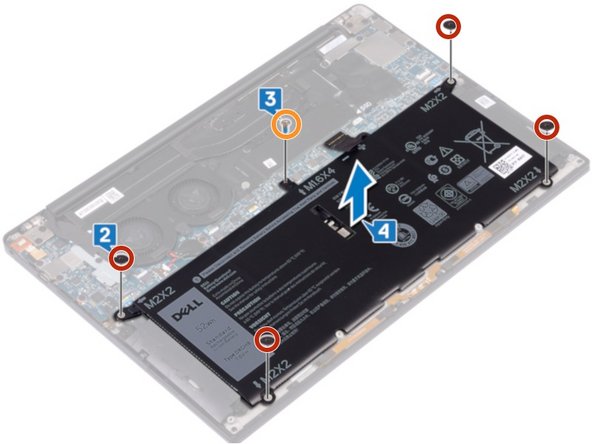Replacement of speakers on the Dell XPS 13 9380
ID: 125646
Description: You need to disconnect or replace the speakers...
Steps:
- Before you begin, be sure to turn off your laptop and unplug it from the outlet.
- Use a Torx T5 driver to unscrew the eight screws securing the back panel.
- Use a spudger to pry up and loosen the back panel.
- Lift the back panel up slightly from the non-hinged edge.
- Pull the back panel away from the hinged edge, wiggling it back and forth to loosen the clips.
- When the back panel clips are free, remove the back panel.
- Disconnect the cable from the battery by pulling the connector towards the battery.
- Pull parallel to the battery, not straight up.
- Remove the four screws (M2 x 2) securing the battery.
- Remove the screw (M1.6 x 4) securing the battery.
- Remove the battery from its recess.
- We removed or disconnected the battery to avoid any electrical discharge.
- 1- Disconnect the speaker cable from the motherboard.
- 2- Remove the four screws (M2x2) that attach the left and right speakers.
- 3- Note the routing of the cable from the speakers and remove the adhesive tapes (4) that attach the cable to the keyboard.
- 4- Lift up the left and right speakers and their cables and remove them.