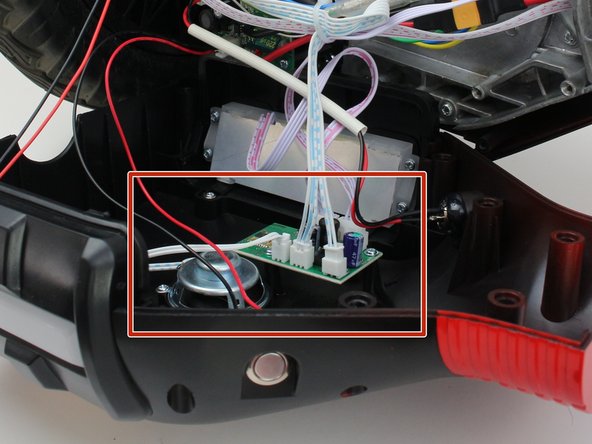Hover-1 Charger Bluetooth Speaker Replacement
ID: 127734
Description: If your Hover-1 Charger (H1-COL) is having...
Steps:
- Flip the hoverboard over so that the warning label is facing up.
- Remove the twelve 12 mm screws with a Phillips #2 screwdriver.
- Remove the four 10 mm screws with a Phillips #2 screwdriver.
- The screws nearest to the wheels may be hard to access. Be sure to use a long, thin screwdriver.
- Pull the right cover away from the hoverboard to expose the battery.
- Disconnect the two pronged black and yellow cable.
- Pull the left cover away from the hoverboard.
- Disconnect the two pronged black and yellow cable. The battery is now fully disconnected.
- Locate the speaker attached to the left cover of the hoverboard.
- Unplug the red and white four pin connector from the circuit board. Unplugging this connector is photographed as an example.
- Unplug the red and white four pin connector from the circuit board.
- Unplug the white and blue three pin connector from the circuit board.
- Unplug the white and blue two pin connector from the circuit board.
- Using a Phillips #1 screwdriver, remove the two 7 mm screws from the circuit board.
- Using a Phillips #1 screwdriver, remove the three screws securing the speaker to the outer shell.
- Remove the speaker and circuit board from the outer shell.