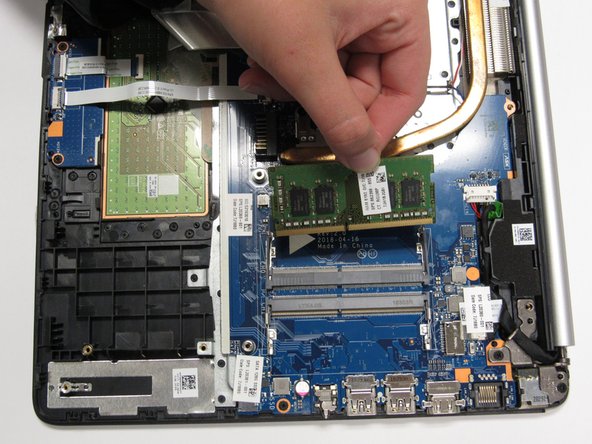HP 15-da0002dx RAM Replacement
ID: 127740
Description: If your HP 15-da0002dx laptop is running...
Steps:
- Make sure the computer is completely turned off.
- Turn over the laptop.
- The HP label should be touching the table and the bottom cover should be facing up.
- Two plastic feet are located on adjacent sides of the back cover.
- Peel back the plastic feet using the plastic opening tools.
- Using the Phillips #1 screwdriver, unscrew the eleven 9.0 mm screws holding the back cover in place.
- Carefully flip over the computer so the HP label is now facing the ceiling.
- Open the screen.
- Run the plastic opening tools along the edge of the back cover. Do this until the back cover becomes loose.
- Close the screen and flip over the laptop. Using the plastic opening tools, gently take off the back cover starting from the middle, bottom edge.
- Remove the screws holding the battery in place using a Phillips #1 screwdriver.
- Using your fingers, tilt the top part of the battery towards you.
- Continue to pull the rest of the battery away from the mounting tabs to remove.
- The retention clips are located on either side of the RAM module. Spread them away from each other until you hear a clicking sound.
- Pull the RAM module away from the slot.