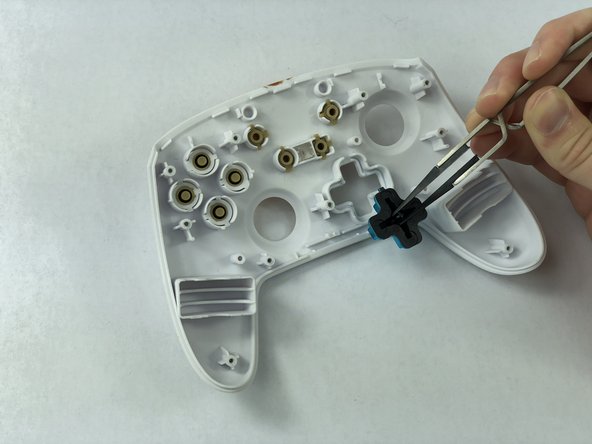PowerA Enhanced Wireless Controller Directional Pad Replacement
ID: 127767
Description: This guide will show you how to access and...
Steps:
- Remove the battery cover by pressing down on the lever located on the top of the cover.
- Apply pressure until it clicks out of place, and pull it off.
- Remove all eight screws using the J0 screwdriver.
- Insert the iFixit opening tool into the seam and gently pry the cover plate up.
- Remove the cover plate once it is loosened.
- Remove all three screws securing the motherboard using the J00 screwdriver.
- Remove the motherboard.
- Use the rubber tweezers to grab the center of the directional pad and pull it out by pinching its center.