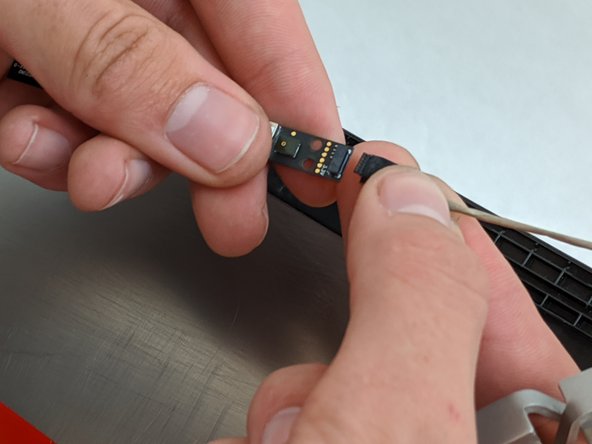Asus ROG Strix GL702VS Webcam Replacement
ID: 127843
Description: This is a step by step process for the...
Steps:
- Remove the two screw stickers at the bottom corners of the screen.
- Remove the two 4mm JIS #0 screws beneath the stickers.
- Break the glue between the bezel and screen with a nylon spudger, working around the inside of the bezel.
- Using an opening tool, lift up the bezel once the glue has been removed.
- The plastic clips remain so it will have some resistance/snapping noises.
- Lift the plastic bezel off of the front display panel.
- The plastic bezel will click when put back on the screen.
- Remove the four interior 4mm JIS #0 screws from each of the four metal LCD tabs.
- Once the LCD display is freed you can lift it up out of the casing.
- Be careful as the cable remains attached.
- On the backside of the LCD, disconnect the LCD cable using a pair of tweezers.
- Once fully disconnected, remove the LCD and replace it.
- Gently lift the webcam out of its resting position at the top of the LCD assembly.
- Using the nylon tweezers or your hand, disconnect the webcam module.