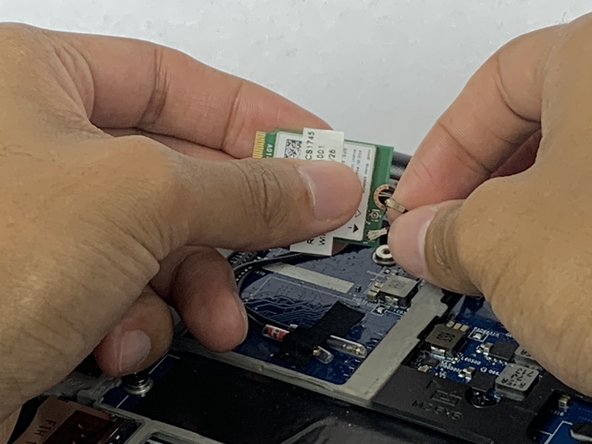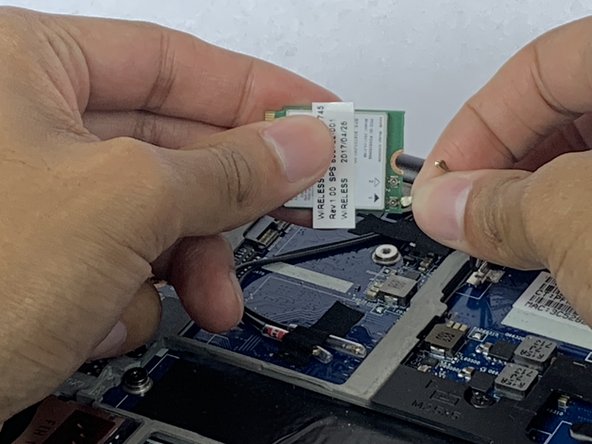HP EliteBook 850 G3 WiFi Card Replacement
ID: 127966
Description: If your HP EliteBook 850 G3 laptop not...
Steps:
- Turn off your laptop before starting
- Flip the laptop over so the model stickers face the ceiling.
- Use a Phillips #0 screwdriver to remove eleven 5.7mm screws.
- Insert the iFixit opening pick underneath the plastic back of the laptop. Use force to pry back off.
- Use the Phillips #0 screwdriver to remove the 3.3mm screw on the WiFi card.
- Slide out the WiFi card.
- Disconnect the coaxial cables wires from the WiFi card.