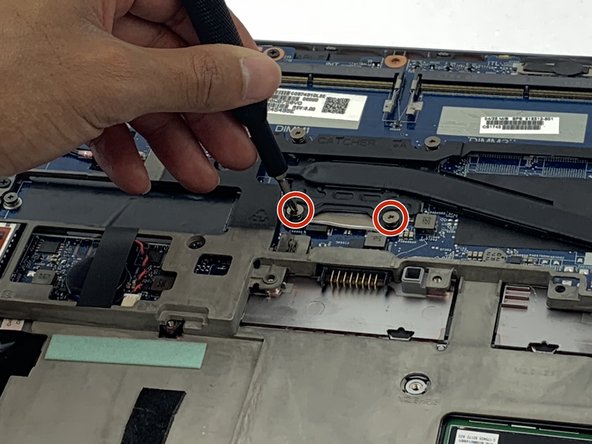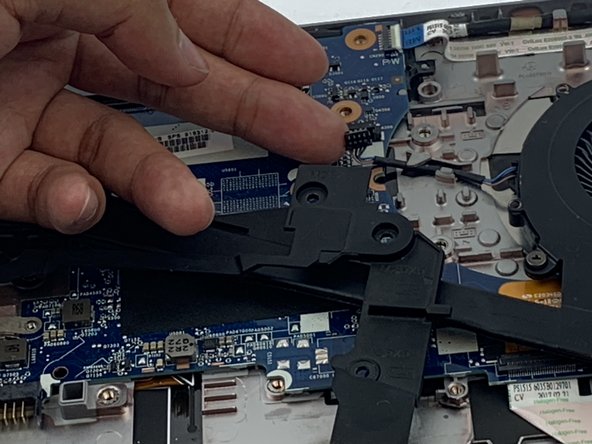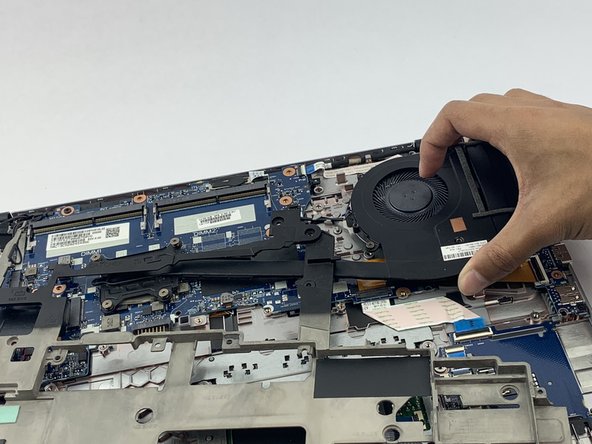HP EliteBook 850 G3 Fan Replacement
ID: 127973
Description: If your HP EliteBook 850 G3 is overheating and...
Steps:
- Turn off your laptop before starting.
- Flip the laptop over so the model stickers face up.
- Use a Phillips #0 screwdriver to remove eleven 5.7mm screws.
- Insert the iFixit opening pick underneath the plastic back of the laptop. Use force to pry the back off.
- Use the Phillips #0 screwdriver to remove the two battery screws.
- The two battery screws are captured screws and do not come out.
- Lift and pull the flap located at the top of the battery to remove it.
- Gently unclip the plastic frame.
- Use a Phillips #0 screwdriver to unscrew the four captive screws located near the fan and heatsink assembly.
- Carefully remove the connector for the fan.
- Carefully remove the fan and heatsink assembly from the laptop.