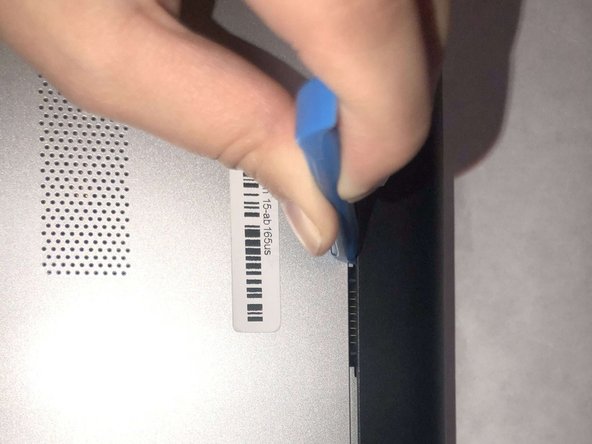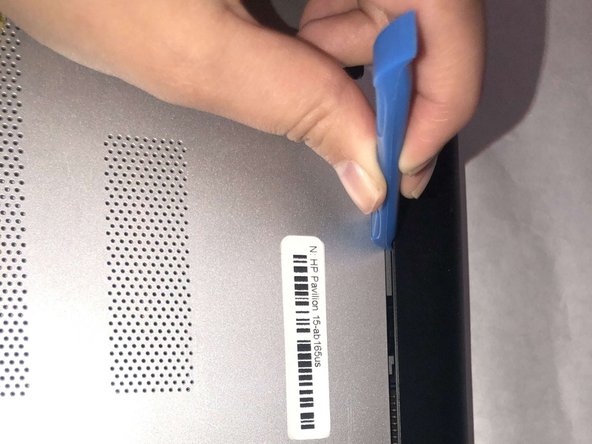HP Pavilion 15-ab165us Battery Replacement
ID: 127982
Description: This guide highlights the removal/replacement...
Steps:
- Move the tab on the left from the lock to the unlock position.
- Using your other hand, move the tab on the right to the unlocked position and hold.
- Keep your hand in the unlocked position, and maneuver the plastic opening tool in the battery crack and pry upwards.
- Separate the battery from the laptop.