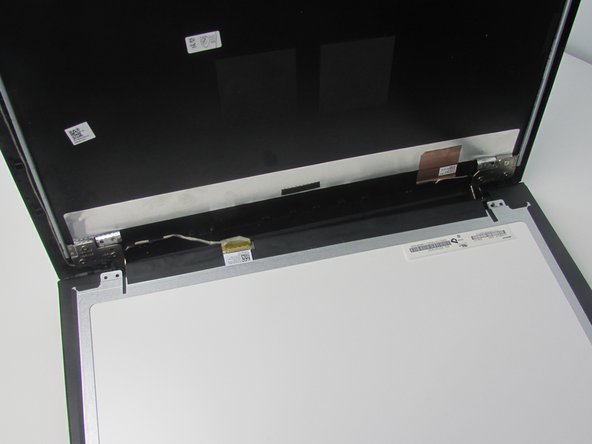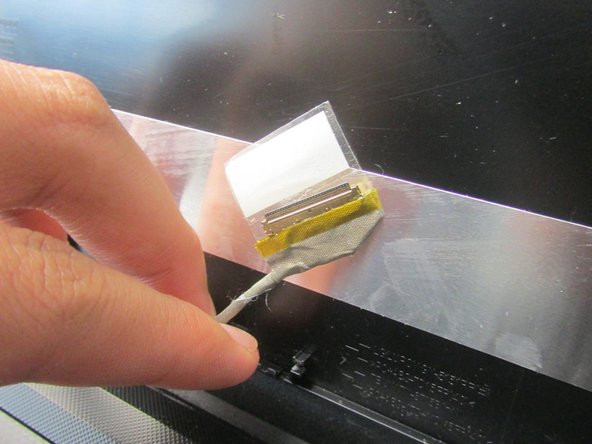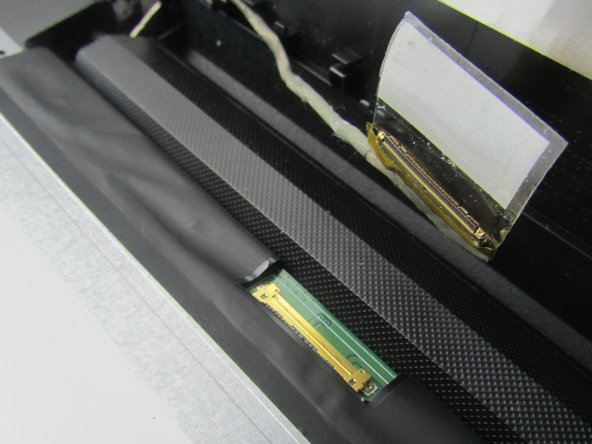How to replace the screen of a Lenovo Ideapad 300-15IBR
ID: 130319
Description: The only problem with electronics is that over...
Steps:
- Carefully remove the laptop screen impact strips using the plastic spudger
- Ensure impact strips are removed in one piece with even pressure.
- Carefully remove the plastic bezel from the computer screen using a plastic spudger.
- Loud cracking noises will occur. Do not be alarmed.
- Ensure the bezel is removed with even pressure. Failure to remove evenly can result in broken components.
- Using the Phillips screwdriver, remove four 0.8 mm Phillips screws at each mounting point of the screen.
- If you have a magnetic bowl, utilize it to keep track of the screws.
- Carefully separate screen from case, ensuring ribbon strip at the bottom doesn't become disconnected.
- Gently separate the ribbon strip connector from the back of the screen.
- If possible, carefully peel the sticker off laptop housing without separating it from the connector.
- Take caution to ensure the ribbon strip is disconnected with even pressure and the sticker above it has no contact with case.
- Replace screen with new LCD screen and gently reconnect the ribbon strip.
- Ensure that the ribbon strip maintains contact with the channel it is laid in.