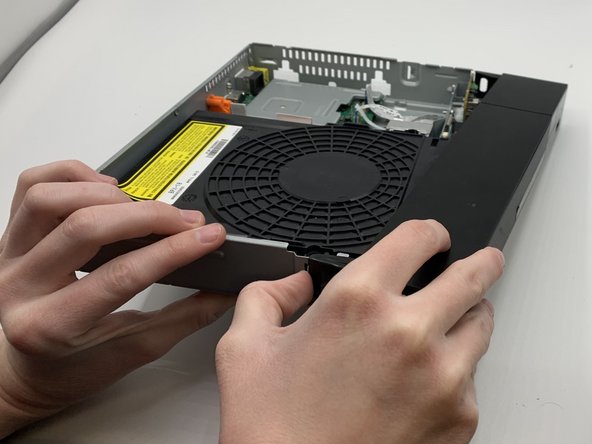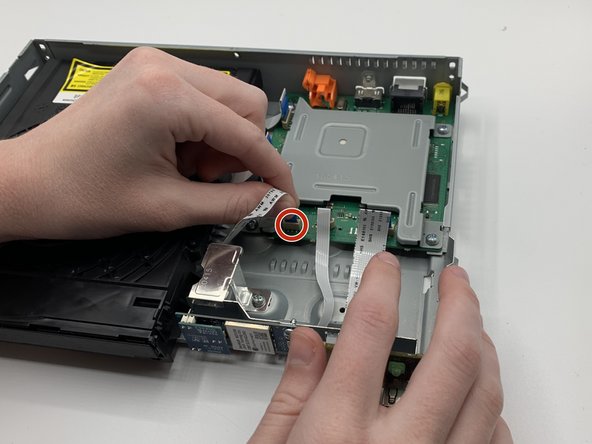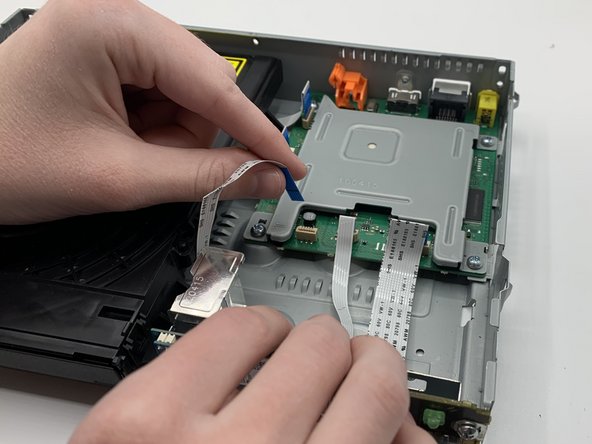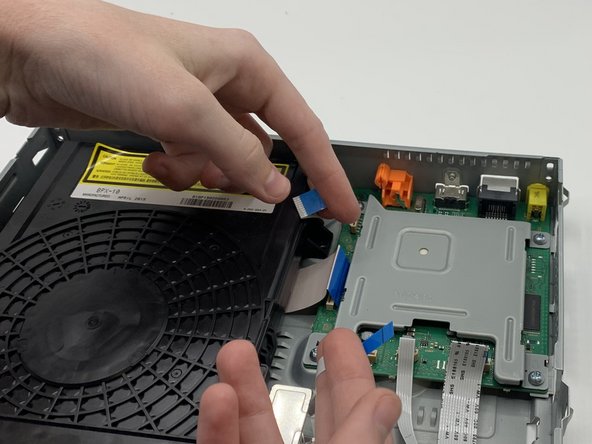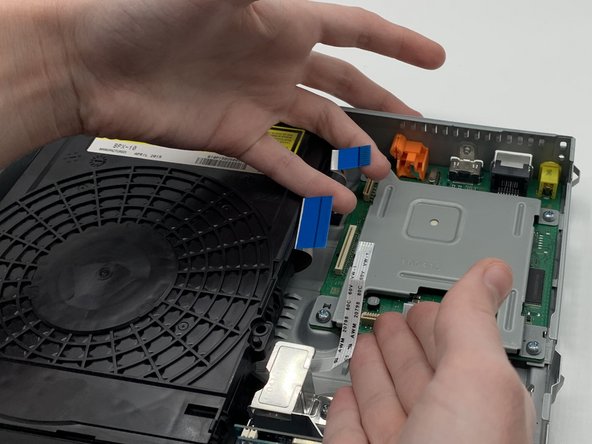Sony BDP-6500 Disk Assembly Replacement
ID: 130384
Description: If your Sony BDP-6500 (Blu-ray player) is not...
Steps:
- Turn the player around so that the back is facing you.
- Remove the three Phillips #1 screws.
- Remove the top cover by sliding it off.
- Turn the player around so that it appears as shown.
- Pull up the two tabs with a pair of plastic tweezers.
- You can use any tool that will give you leverage to pull up the tabs. Alternatively, you can use your fingers, but it may be more difficult.
- Slightly pull off the front cover.
- You will only be able to partially remove the front cover at this point. Keep pulling off until you feel resistance from the other side.
- Pull up the two tabs on the other side using a pair of tweezers.
- Pull the front cover off.
- Orient the player as shown.
- Remove the two Phillips #1 screws using a screwdriver.
- Pull the first of three ribbon wires out of its socket using your fingers.
- You may experience significant resistance when pulling out each of the wires.
- Pull the other two ribbon wires out of their sockets.
- Lift up the right side of the disk assembly.
- Slide the disk assembly to the right.
- Lift up the disk assembly to remove it.
- Do not open up the disk assembly once you remove it from the player. If opened, your eyes may be harmed by the laser radiation from the disk lens within.