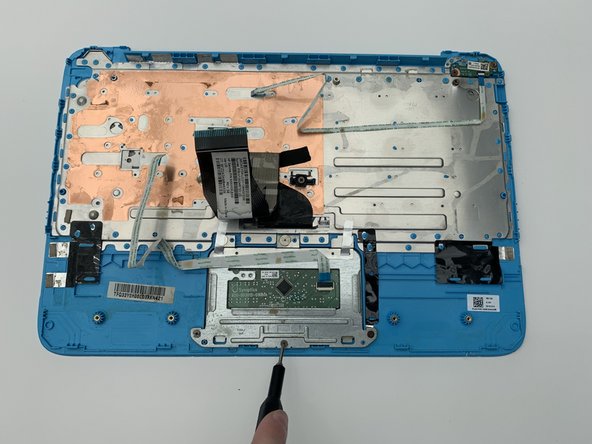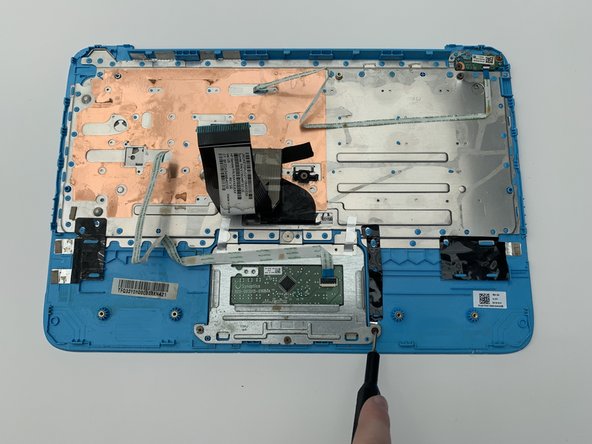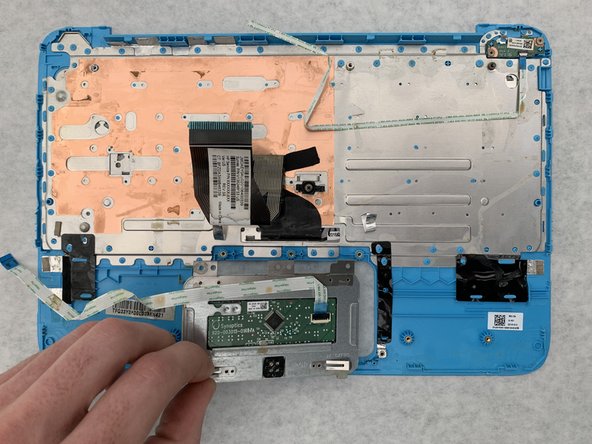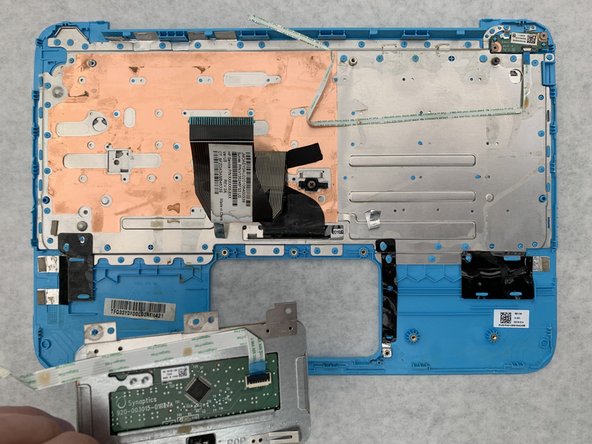HP Stream 11-y010nr Trackpad Replacement
ID: 130513
Description: Is your HP Stream 11-y010nr trackpad...
Steps:
- Gently peel back the two rubber strips that cover the screws on backside of the computer with the needle nose tweezers.
- Ensure the laptop is turned off.
- Unscrew the seven 0.4mm screws on the backside of the laptop with the Phillips #0 Screwdriver.
- Take the opening picks and push them into the seam between the keyboard and the laptop casing.
- Go all the way around the laptop.
- Once the cover is loose enough, lift the keyboard up to expose the wiring beneath.
- Be careful not to pull too hard or fast as there are ribbon cables attached to the keyboard and trackpad.
- Disconnect the three cables by lifting up on the locking tab of the ZIF connector and pulling the cables out with the needle nose tweezers.
- Remove the keyboard.
- Take the keyboard and flip it over. It will look like the pictures.
- Use the needle nose tweezer to take off protective tape covering the top left and top right screws.
- Unscrew the three 0.2mm top screws with the Phillips #00 Screwdriver.
- Unscrew the three 0.3mm screws holding the bottom bracket with the Phillips #00 Screwdriver.
- Lift up on the bracket and remove the bracket by lifting up on the metal end as shown.
- The trackpad is now free to be removed.
- Remove the trackpad by gently pulling up on the metal piece on the bottom left corner of the trackpad.