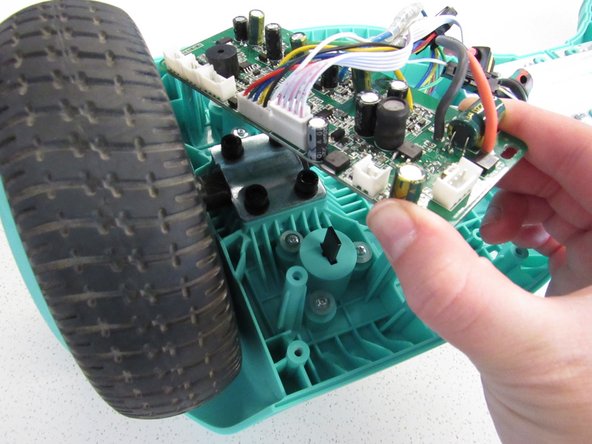Hover-1 Maverick Motherboard Replacement
ID: 130537
Description: This guide for the Hover-1 Maverick guides...
Steps:
- *Using a 15mm Phillips screwdriver remove the 20 #1 screws from the shell of the hoverboard.
- Open the shell.
- There is one motherboard on each side of the device located near the wheels.
- Turn off hoverboard.
- Disconnect the battery to prevent any electrical currents from coming through the wires.
- Squeeze and pull on the wires to detach them from the motherboard.
- Remove the four 8mm Phillips #1 screws.
- Remove the motherboard from the device.
- Repeat for the other motherboard.