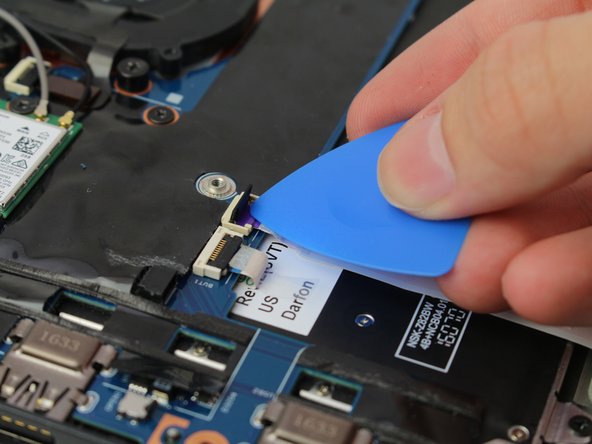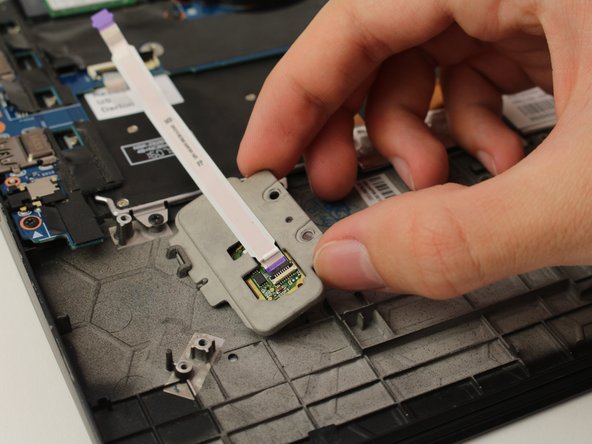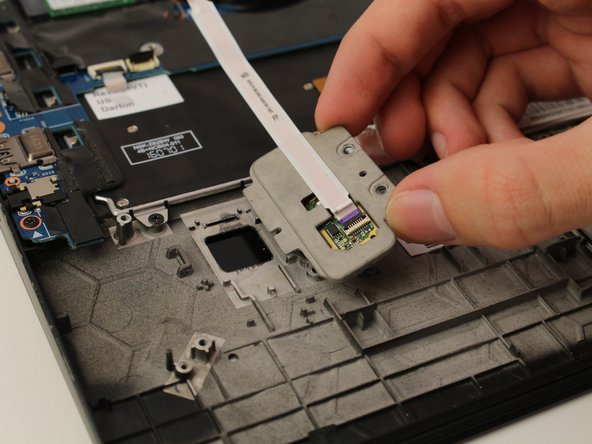Lenovo Thinkpad X1 Carbon 4th Gen Fingerprint Press Scanner Replacement
ID: 130560
Description: The Lenovo Thinkpad’s fingerprint scanner is a...
Steps:
- Unscrew the nine captive screws on the bottom cover of the laptop using a Phillips #1 screwdriver.
- The screws do not fully come out of the back cover, so there is no need for screw management.
- There are a few small clips around the edge that you may need to pry at to free them. An opening pick may be helpful for this process.
- Lift the back cover up and off of the computer.
- Carefully unplug the speaker connector by pulling it towards you.
- Remove the two 5 mm screws on each speaker with a Phillips #1 screwdriver.
- Unweave the blue and white wires from underneath the plastic tabs connected to the battery.
- Lift each speaker up and out from the computer.
- Carefully lift the far end of the battery connector with an opening tool facing towards you.
- Remove the connector by pushing it forward and lifting.
- Remove the central 5 mm screw with a Phillips #1 screwdriver.
- Lift the battery up and out of the computer.
- Lift the black hinge that is on top of the ribbon connector using the iFixit pick.
- Lift the purple ribbon connector up and out.
- There are small plastic tabs that prevent the ribbon connector from being pulled horizontally out.
- Remove the two 2.5 mm black screws on the fingerprint scanner with a Phillips #1 screwdriver.
- Gently lift the right edge up of the fingerprint scanner up and slide the scanner to the right before lifting.