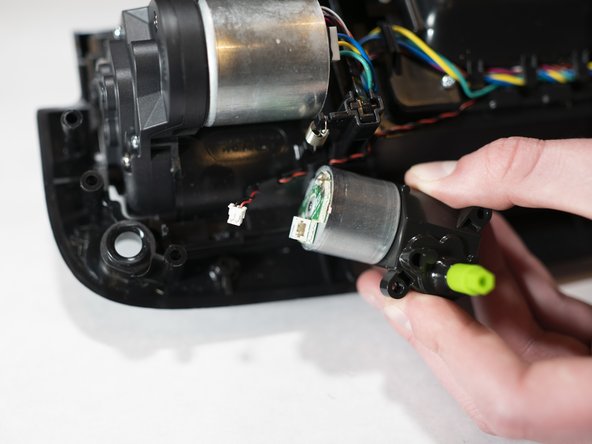iRobot Roomba S9 Plus Corner Brush Replacement
ID: 130608
Description: Use this guide to replace the Corner Brush...
Steps:
- Place your Roomba upside down with the brush module facing you.
- Push the grey tab by the top left corner of the brushes to release the retaining arm.
- Lift the retaining arm away from the brushes.
- Unscrew the four 11mm Phillips #2 screws holding the vacuum brushes in place.
- Remove the brush module by pulling up from the sides.
- Unscrew the 7mm Phillips #2 screw holding the corner brush head in place.
- Flip over the brush module to access the corner brush motor.
- Unscrew the 15mm Phillips #0 screws holding the motor in place.
- Carefully take the motor axle from its housing.
- Disconnect the wire connecting the motor using tweezers to pull out the connector.