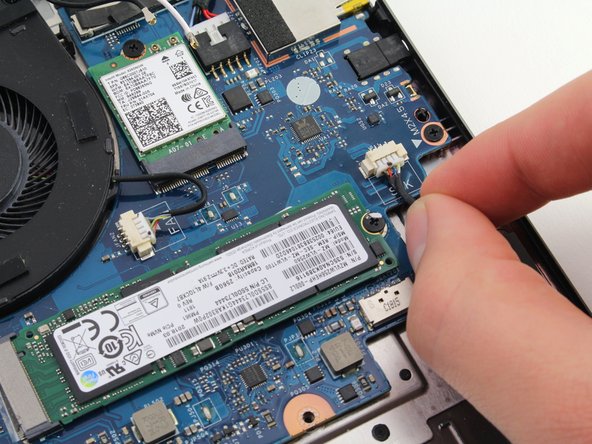Lenovo YOGA 730-15IKB Speaker Replacement
ID: 130627
Description: Follow this guide to replace the speakers in...
Steps:
- Turn off the computer and unplug the charger before going any further.
- Flip the laptop over so you can see the underside.
- Remove the ten 7mm T5 Torx screws.
- Pry up the bottom cover with an opening tool.
- Start at the front edge of the cover and make your way along the sides.
- Pull the bottom cover up and away from the back hinges.
- Disconnect the speaker cable by pulling the wire towards the front of the laptop.
- You can also use the white tabs on the connector to push the cable free.
- When the laptop is upside down, the left speaker is located on the right side of the computer.
- Pull up on the left speaker to remove it from the chassis.
- Do not fully remove the left speaker at this point. Notice that the left and right speakers are still connected by a wire.
- Remove the red and black wire near the front of the laptop from underneath the hooks that hold it in place.
- Pull up on the left speaker to remove it from the chassis.