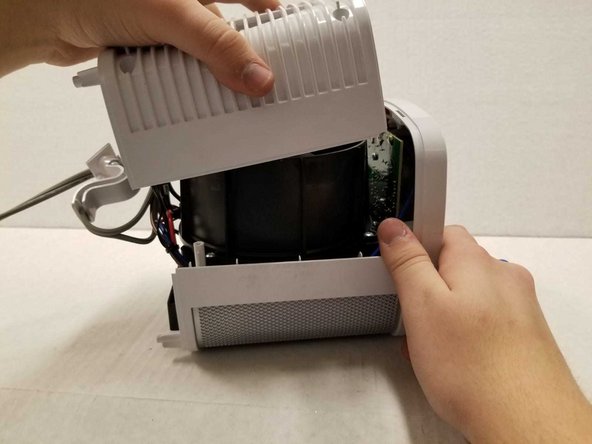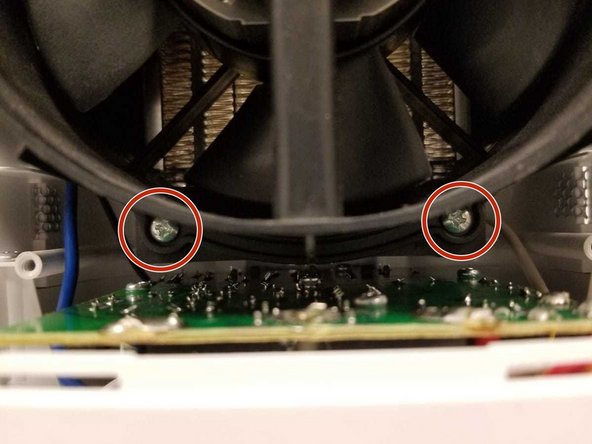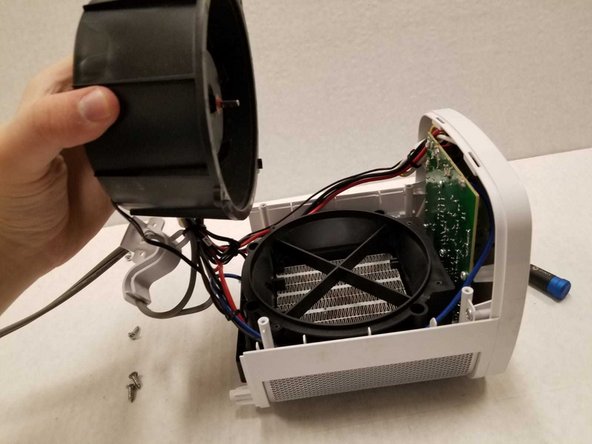Lasko CD08200 Disassembly
ID: 130633
Description: Please refer to the Lasko CD08200...
Steps:
- Turn over the device and place it on its head.
- Remove the four 14mm screws holding the bottom using a TR15 screwdriver.
- Remove both 14mm screws from the power cord casing using a Phillips #2 screwdriver.
- Remove the power cord casing from the device case.
- Cut the sticker on the right side of the device using a Jimmy.
- Unscrew the four 14mm screws with a Phillips #2 bit on the back of the device.
- If your screwdriver cannot reach the screw, you can use the metal spudger.
- Remove the back casing from the device.
- Remove the four 14mm screws housing the fan using the Phillips #2 screwdriver.
- Remove the top of the fan housing with the fan attached and place it on the table.