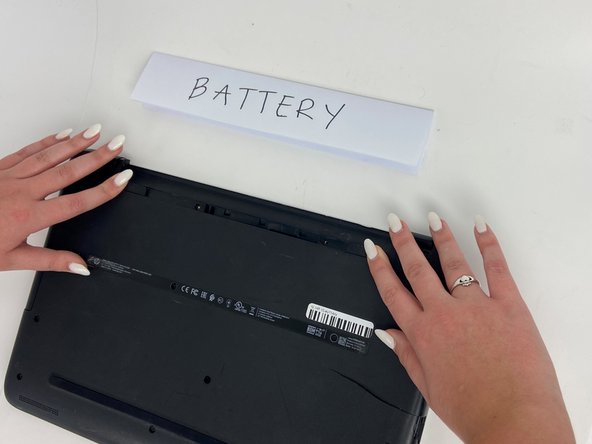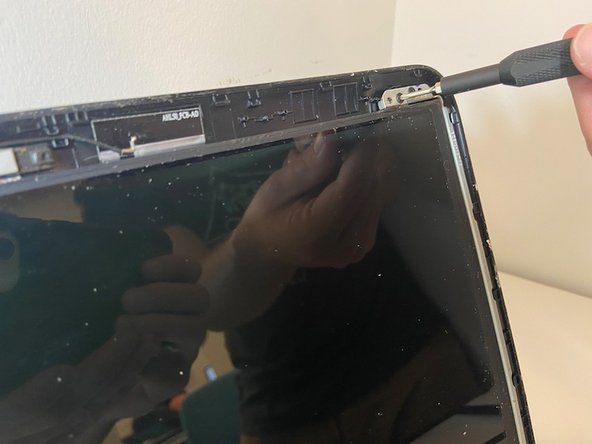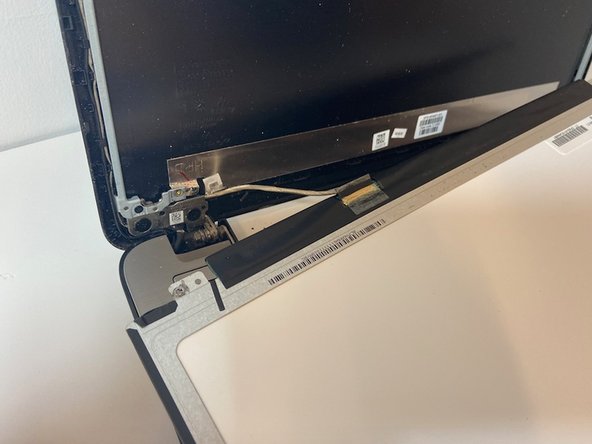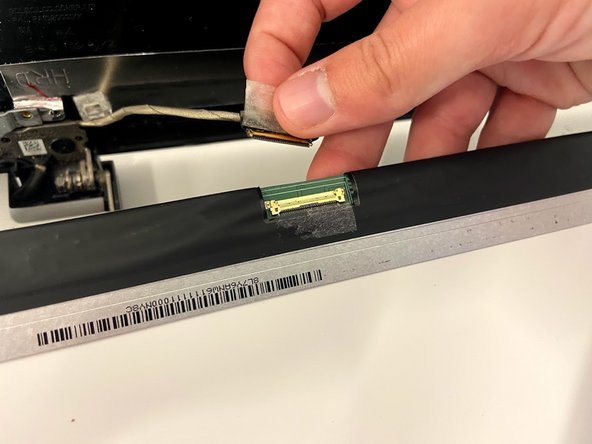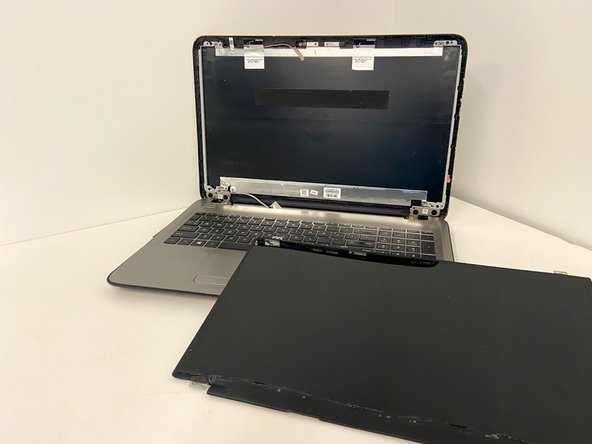HP 15-ay114cy Screen Replacement
ID: 130647
Description: If your HP 15-ay114cy (also known as the HP...
Steps:
- Orient the Laptop so the HP logo is facing the table and the battery tabs are accessible.
- Ensure the laptop is powered off before moving forward.
- Place your index fingers on each of the two battery holder clips.
- Using your index fingers, push the battery holder clips inwards (towards the center of the laptop).
- After the battery clips are pushed in, use either hand to grab hold of the battery.
- Gently push up to remove the battery.
- Insert the flat end of the plastic opening tool between the screen and plastic frame.
- Use the plastic opening tool to carefully pry the plastic frame off of the screen, starting in the middle and moving towards the corners.
- Use the #00 Phillips-head screwdriver to remove the four 3 mm screws in each corner and carefully detach the screen and lay it onto the keyboard.
- Use your thumb and pointer finger to cautiously remove the display connector from the metal frame.