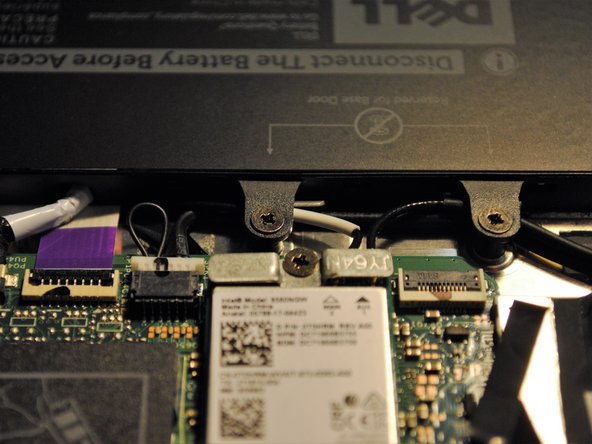Dell Inspiron 7590 Battery Replacement
ID: 132389
Description: Does your battery life seem to be diminishing?...
Steps:
- Use a Phillips #000 screwdriver to remove seven screws securing the base face of your device.
- Unscrew the remaining two screws in the corners closest to the bottom of the base of the laptop.
- Using a Jimmy, work your way around the edge of the back panel and the side of the laptop to remove the back panel.
- Separate the remainder of the paneling using an Opening Pick.
- Avoid using a metal utensil when separating the remainder of the paneling to avoid paint chipping.
- Using a Phillips #0 screwdriver, remove the three screws securing the battery.
- Using a pair of tweezers, disconnect the ribbon cable connecting the battery to the motherboard.
- Remove the battery from the device.